Understanding Mouse Jiggler: Its Purpose, Use, and Benefits
December 22, 2023 | by overemployedtoolkit.com
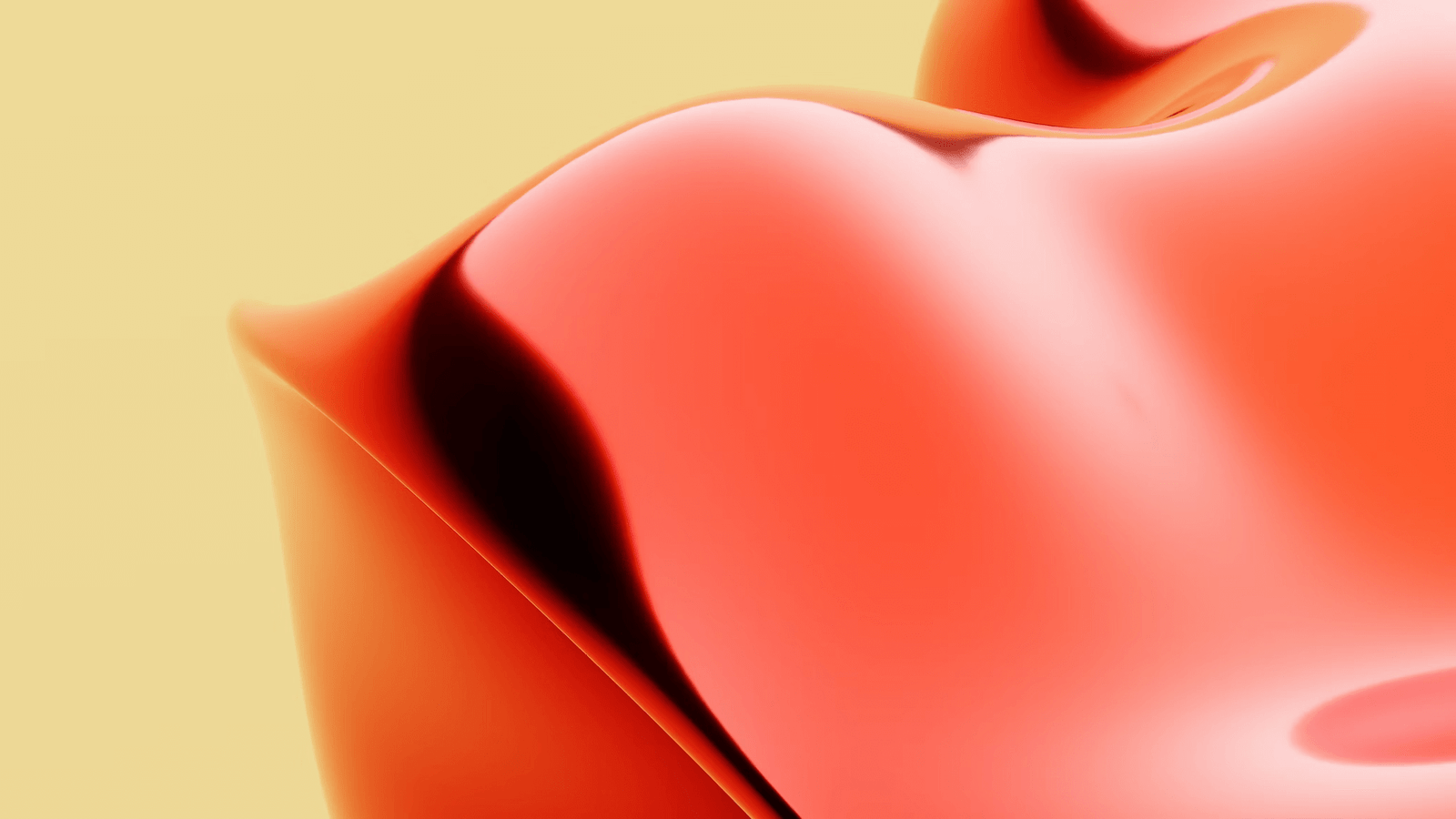
In today’s fast-paced digital world, our reliance on computers has become inevitable. Whether it’s for work or leisure, we spend countless hours in front of our screens, navigating through various tasks and applications. However, there are instances when our computer’s sleep mode or screen saver interrupts our workflow, causing frustration and delays. This is where a Mouse Jiggler comes into play.
A Mouse Jiggler is a small device or software application that simulates mouse movements, preventing the computer from going into sleep mode or activating the screen saver. It is a simple yet effective tool that can have numerous benefits, particularly for those who require uninterrupted computer usage.
In this blog post, we will delve into the purpose, use, and benefits of a Mouse Jiggler. We will explore how it can prevent computer sleep mode, act as a deterrent for unwanted access, and assist in IT tasks. Additionally, we will discuss the different methods of using a Mouse Jiggler, whether through plug and play functionality, software-based solutions, or hardware-based alternatives.
While the convenience and efficiency of using a Mouse Jiggler are undeniable, it is essential to consider the potential drawbacks and security concerns that may arise. We will explore the potential benefits of using a Mouse Jiggler, such as the convenience of uninterrupted computer usage and its efficiency in certain professions. However, we will also address the potential security concerns that may arise from using such a tool.
To help you make an informed decision, we will provide a buying guide that outlines the factors to consider when choosing the right Mouse Jiggler for your needs. Understanding your specific requirements, comparing different models, and considering price and brand reputation will be crucial in selecting the most suitable Mouse Jiggler for you.
So, if you’re curious about Mouse Jigglers and how they can enhance your computer experience, keep reading. We’ll explore the ins and outs of this handy tool, helping you understand its purpose, use, and the benefits it can bring to your digital life.
Introduction: Defining a Mouse Jiggler
A Mouse Jiggler is a device or software application designed to simulate mouse movements on a computer. It is commonly used to prevent the computer from going into sleep mode or activating the screen saver, ensuring uninterrupted usage. By periodically moving the mouse cursor, the Mouse Jiggler tricks the computer into thinking that there is user activity, thereby preventing any automated actions that may interrupt workflow.
Mouse Jigglers come in different forms, including physical devices that connect to the computer via USB and software applications that can be installed directly on the system. Regardless of the form, the purpose of a Mouse Jiggler remains the same – to keep the computer awake and avoid any interruptions caused by sleep mode or screen savers.
The concept of a Mouse Jiggler originated from the need to overcome limitations in computer systems that automatically enter sleep mode or activate screen savers after a period of inactivity. These features were originally implemented to save power and protect the monitor from burn-in, but they can be inconvenient in certain situations where continuous usage is required.
Mouse Jigglers have gained popularity in various fields, including information technology, security, video production, and any profession that requires long periods of uninterrupted computer usage. They have become valuable tools for individuals who need to maintain constant computer activity without manually moving the mouse or touching the keyboard.
In the following sections, we will explore the purpose, use, and benefits of a Mouse Jiggler in more detail. We will discuss how it can prevent computer sleep mode, act as a deterrent for unwanted access, and assist in IT tasks. By the end of this blog post, you will have a comprehensive understanding of Mouse Jigglers and how they can enhance your computer experience.
The Purpose of a Mouse Jiggler
The purpose of a Mouse Jiggler is to prevent the computer from entering sleep mode or activating the screen saver due to inactivity. This tool achieves its purpose by simulating mouse movements, tricking the computer into thinking that user activity is ongoing.
Preventing Computer Sleep Mode
One primary purpose of a Mouse Jiggler is to prevent the computer from entering sleep mode. Sleep mode is a power-saving feature that puts the computer into a low-power state after a period of inactivity. While sleep mode can be useful for conserving energy, it can be inconvenient in situations where continuous computer activity is required.
For example, individuals who are running long processes, such as rendering videos or performing data analysis, may not want their computer to go into sleep mode during the process. By using a Mouse Jiggler, they can ensure that the computer stays awake, allowing the task to complete without interruptions.
Deterrent for Unwanted Access
Another purpose of a Mouse Jiggler is to act as a deterrent for unwanted access to the computer. In certain environments where security is a concern, leaving a computer unattended can pose risks. Unauthorized individuals may attempt to gain access to sensitive information or perform malicious actions when they find an unattended computer.
By using a Mouse Jiggler, the computer appears to be in use, deterring potential unauthorized users. The simulated mouse movements create the illusion that someone is actively using the computer, making it less attractive for unauthorized access.
Assisting in IT Tasks
In addition to preventing sleep mode and deterring unwanted access, Mouse Jigglers can be helpful in various IT tasks. IT professionals often need to perform software installations, system updates, or remote troubleshooting on computers. These tasks may require the computer to remain active and not enter sleep mode during the process.
A Mouse Jiggler can be a valuable tool in such scenarios, ensuring that the computer stays awake throughout the IT task. This allows IT professionals to work without interruptions, improving efficiency and productivity.
By serving these purposes, Mouse Jigglers provide individuals with the ability to maintain continuous computer activity, prevent sleep mode, deter unwanted access, and assist in various IT tasks. In the next section, we will explore the different methods of using a Mouse Jiggler, whether through plug and play functionality, software-based solutions, or hardware-based alternatives.
How to Use a Mouse Jiggler
Using a Mouse Jiggler is relatively simple and straightforward. There are different methods and options available, including plug and play functionality, software-based solutions, and hardware-based alternatives. In this section, we will explore each of these methods in detail.
Plug and Play Functionality
Some Mouse Jigglers are designed to be plug and play devices, meaning they can be connected to the computer via a USB port and start working immediately without the need for additional software installation. These devices typically mimic the movement of the mouse cursor by sending small signals to the computer, preventing it from going into sleep mode or activating the screen saver.
To use a plug and play Mouse Jiggler, follow these steps:
- Ensure that your computer is turned on and running.
- Insert the Mouse Jiggler device into an available USB port on your computer.
- Once connected, the Mouse Jiggler will start simulating mouse movements automatically.
- The computer will interpret these movements as user activity, preventing sleep mode or screen saver activation.
Plug and play Mouse Jigglers are convenient and easy to use, making them ideal for individuals who require a quick and hassle-free solution.
Software-Based Mouse Jigglers
Another method of using a Mouse Jiggler is through software-based solutions. These are applications that can be installed directly on the computer and simulate mouse movements to prevent sleep mode or screen saver activation. Software-based Mouse Jigglers offer more flexibility and customization options compared to plug and play devices.
To use a software-based Mouse Jiggler, follow these steps:
- Search for a reliable Mouse Jiggler software application online.
- Download and install the software on your computer.
- Launch the application and configure the settings according to your preferences.
- The software will generate simulated mouse movements at regular intervals, tricking the computer into thinking that user activity is ongoing.
Software-based Mouse Jigglers allow users to adjust various settings, such as the interval between mouse movements and the type of movement patterns. This flexibility allows users to customize the behavior of the Mouse Jiggler according to their specific requirements.
Hardware-Based Mouse Jigglers
In addition to plug and play devices and software-based solutions, there are also hardware-based Mouse Jigglers available. These are standalone devices that connect to the computer and simulate mouse movements independently, without the need for software installation.
To use a hardware-based Mouse Jiggler, follow these steps:
- Connect the hardware-based Mouse Jiggler to an available USB port on your computer.
- The device will start simulating mouse movements automatically, preventing sleep mode or screen saver activation.
- Some hardware-based Mouse Jigglers may offer additional customization options, allowing users to adjust settings such as the interval between movements or movement patterns.
Hardware-based Mouse Jigglers are convenient for individuals who prefer a dedicated device to perform the task without relying on software applications.
By following these methods, you can effectively use a Mouse Jiggler to prevent sleep mode, avoid screen saver activation, and maintain uninterrupted computer activity. In the next section, we will explore the benefits and potential drawbacks of using a Mouse Jiggler, helping you understand its implications better.
Benefits and Potential Drawbacks of Using a Mouse Jiggler
Using a Mouse Jiggler can bring several benefits to users, particularly those who require uninterrupted computer usage. However, it is important to consider the potential drawbacks and security concerns that may arise. In this section, we will explore the benefits and potential drawbacks of using a Mouse Jiggler.
Convenience of Use
One of the primary benefits of using a Mouse Jiggler is the convenience it offers. Whether you opt for a plug and play device, a software-based solution, or a hardware-based Mouse Jiggler, the ease of use is a common advantage. With a Mouse Jiggler, you can avoid manually moving the mouse or touching the keyboard to prevent sleep mode or screen saver activation. This is particularly useful for individuals who engage in tasks that require long periods of uninterrupted computer activity, such as video rendering, data analysis, or software installations.
Efficiency in Certain Professions
Mouse Jigglers can significantly improve efficiency in various professions. For example, in fields like video editing or rendering, where long processing times are involved, uninterrupted computer activity is crucial. A Mouse Jiggler ensures that the computer remains awake throughout the rendering process, allowing professionals to complete their work without any interruptions or delays.
Similarly, in IT environments, Mouse Jigglers can assist IT professionals in performing system updates, software installations, or remote troubleshooting tasks. By preventing sleep mode, these professionals can work uninterrupted, resulting in enhanced productivity and efficiency.
Potential Security Concerns
While Mouse Jigglers offer convenience and efficiency, it is important to be aware of potential security concerns. Since Mouse Jigglers simulate mouse movements, they can create a false sense of user activity. This may lead to a potential security risk in environments where unauthorized access is a concern.
For instance, if a computer is left unattended with a Mouse Jiggler active, it may appear as if someone is actively using the system. This could attract unauthorized individuals who may attempt to gain access to sensitive information or perform malicious actions. Therefore, it is crucial to use Mouse Jigglers responsibly and consider the security implications in your specific environment.
It is also worth noting that some organizations may have security policies in place that prohibit the use of Mouse Jigglers or similar tools. Before using a Mouse Jiggler, it is important to familiarize yourself with the policies and regulations of your workplace or any other relevant environments.
By understanding the benefits and potential drawbacks of using a Mouse Jiggler, you can make an informed decision about whether it is suitable for your specific needs. In the next section, we will provide a buying guide to help you choose the right Mouse Jiggler that aligns with your requirements and preferences.
Buying Guide: How to Choose the Right Mouse Jiggler
Choosing the right Mouse Jiggler can be a crucial decision, as it will impact the effectiveness and compatibility of the tool with your specific needs. In this section, we will provide a buying guide to help you make an informed decision when selecting a Mouse Jiggler.
Understanding Your Needs
Before purchasing a Mouse Jiggler, it is important to understand your specific requirements. Consider the following factors:
-
Purpose: Determine why you need a Mouse Jiggler. Are you looking to prevent sleep mode during long processes, deter unwanted access, or assist in IT tasks? Understanding your purpose will guide your choice.
-
Compatibility: Ensure that the Mouse Jiggler is compatible with your computer’s operating system. Check if it supports Windows, macOS, or Linux systems.
-
Usage Environment: Consider the environment in which you will be using the Mouse Jiggler. If security is a concern, look for additional features that can enhance security, such as encryption or password protection.
Comparing Different Models
Once you have identified your needs, it’s time to compare different Mouse Jiggler models available in the market. Consider the following aspects:
-
Functionality: Evaluate the features and capabilities of different models. Some Mouse Jigglers may offer additional customization options, while others may have specific features tailored to certain professions.
-
User Reviews: Read reviews from other users to get an idea of the performance and reliability of different models. Look for feedback on ease of use, compatibility, and overall satisfaction.
-
Brand Reputation: Consider the reputation of the brand producing the Mouse Jiggler. Established and reputable brands often provide better quality and customer support.
Considering Price and Brand Reputation
Price is an important factor to consider when purchasing a Mouse Jiggler, but it should not be the sole determinant. Look for a balance between price and quality. It’s worth investing in a reliable and durable Mouse Jiggler that meets your needs rather than opting for a cheaper option that may not perform as expected.
Additionally, consider the brand reputation. Brands with a strong reputation in the industry are more likely to produce reliable and high-quality Mouse Jigglers. Do some research on the brand’s history, customer feedback, and product warranties.
By understanding your needs, comparing different models, and considering price and brand reputation, you can make an informed decision when choosing the right Mouse Jiggler. Remember to prioritize functionality, compatibility, and security features to ensure your chosen Mouse Jiggler aligns with your requirements.
RELATED POSTS
View all

