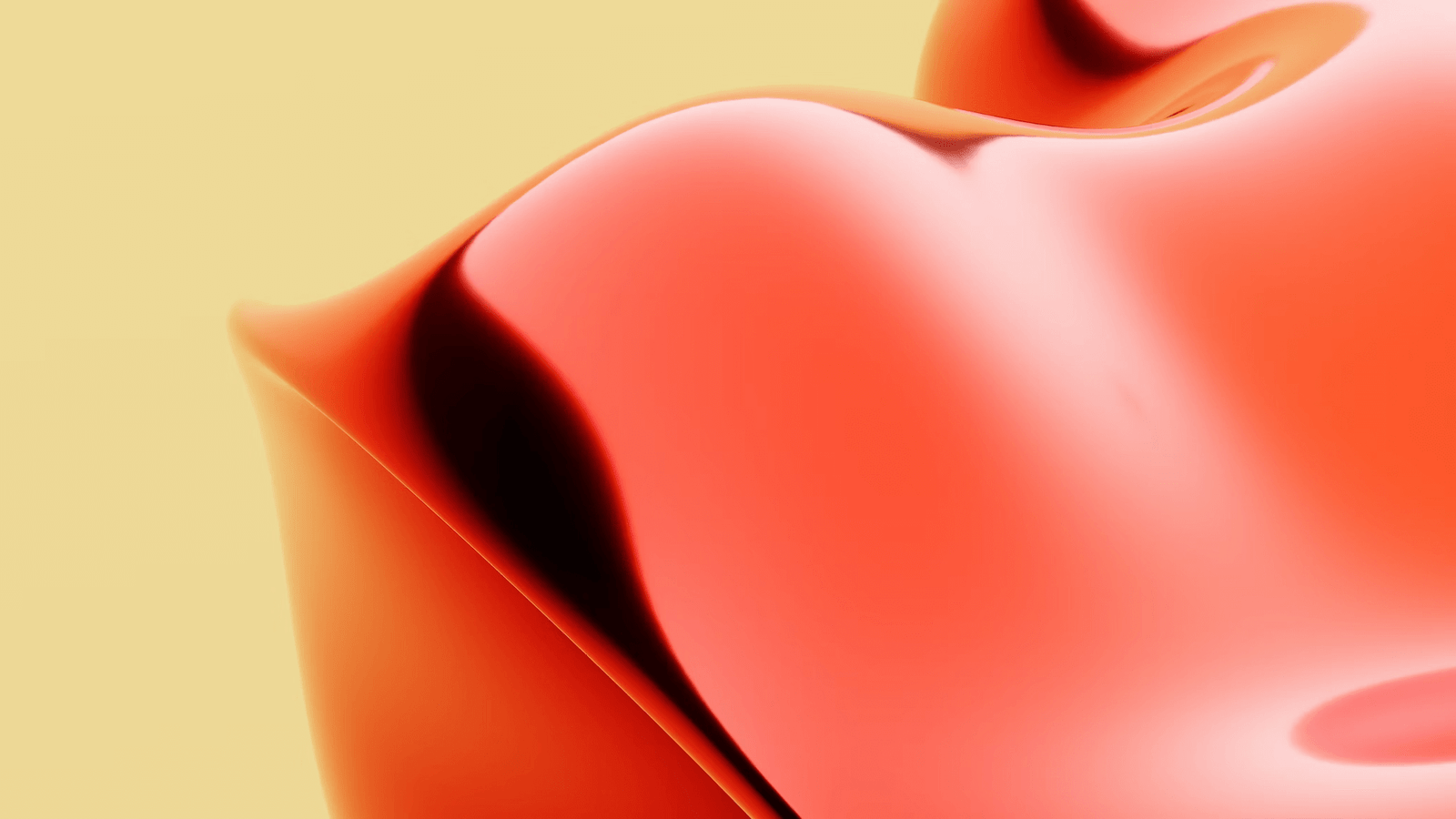
Have you ever come across the term “mouse jiggler” and wondered what it is used for? In today’s digital age, where we rely heavily on computers, it’s essential to understand the various tools and devices that can enhance our productivity and streamline our workflows. A mouse jiggler is one such device that has gained popularity in recent years. But what exactly is a mouse jiggler and how can it be used?
In this blog post, we will delve into the world of mouse jigglers and explore their primary functions. We will discuss how a mouse jiggler can prevent a computer from going to sleep, avoid screen savers or lock screens, and simulate computer activity. Understanding the technical aspects of mouse jigglers, including USB and software options, as well as adjusting their settings, will also be explored.
Furthermore, we will explore the common uses of mouse jigglers in various fields such as IT and software development, preventing interruptions during presentations, and even in digital forensics. However, it’s important to consider the potential security risks associated with using a mouse jiggler, as well as the ethical concerns and workplace policies that may arise.
Lastly, we will discuss alternatives to using a mouse jiggler, providing you with a comprehensive understanding of the topic. So, whether you’re curious about mouse jigglers or looking for a solution to enhance your computer experience, this blog post will provide you with valuable insights and information. Let’s dive in and explore the world of mouse jigglers together!
Understanding the Basics: What is a Mouse Jiggler?
A mouse jiggler is a small electronic device or software that is designed to simulate mouse movement on a computer. It is typically used to prevent a computer from going to sleep, avoid screen savers or lock screens, and simulate activity when the computer is idle.
The concept behind a mouse jiggler is simple. When a computer detects mouse movement or activity, it assumes that the user is actively engaged with the system and prevents it from entering sleep mode or activating screen savers. This can be particularly useful in situations where you need to keep your computer awake for extended periods, such as during presentations, software installations, or when running time-consuming tasks that require continuous operation.
A mouse jiggler essentially mimics the movement of a physical mouse without the need for manual input. It does this by periodically sending signals to the computer, tricking it into thinking that there is mouse activity. This continuous stream of simulated movement ensures that the computer remains active and prevents any interruptions caused by sleep mode or screen savers.
Mouse jigglers come in different forms. Some are hardware devices that you can physically connect to your computer via a USB port, while others are software programs that you can install and run on your computer. The choice between hardware and software mouse jigglers depends on your specific needs and preferences.
Now that we understand the basics of what a mouse jiggler is and how it functions, let’s delve deeper into its primary functions and explore the different ways it can be used to enhance your computer experience.
The Primary Functions of a Mouse Jiggler
A mouse jiggler serves several primary functions that can greatly benefit computer users in various scenarios. Let’s explore these functions in detail:
Preventing a Computer From Going to Sleep
One of the key functions of a mouse jiggler is to prevent a computer from entering sleep mode. Sleep mode is a power-saving feature that automatically activates when a computer remains idle for a certain period. While sleep mode helps conserve energy, it can be problematic in situations where you need to keep your computer active for extended periods.
By simulating mouse movements, a mouse jiggler continuously triggers the computer to believe that there is user activity, effectively preventing it from entering sleep mode. This is particularly useful during presentations, long-running tasks, or when you need to keep your computer awake for remote access or file transfers.
Avoiding Screen Savers or Lock Screens
Screen savers and lock screens are security features designed to protect your computer’s privacy and prevent unauthorized access. However, they can become a hindrance in specific situations. For instance, during presentations or when you need uninterrupted access to your computer remotely.
A mouse jiggler can help avoid screen savers and lock screens by providing continuous mouse movement inputs, tricking the computer into thinking that the user is actively engaged. This ensures that the screen remains active and accessible without the need to constantly move the physical mouse or enter a password to unlock the screen.
Simulating Computer Activity
In certain scenarios, it may be necessary to simulate computer activity, even when you’re not physically present. For example, if you’re working remotely and want to appear active on instant messaging platforms or time-tracking software, a mouse jiggler can be of great help.
By periodically simulating mouse movements, a mouse jiggler ensures that the computer registers continuous activity. This can be particularly useful for freelancers, remote workers, or individuals who need to maintain a presence on their computer systems even when they step away for short periods.
Understanding the primary functions of a mouse jiggler sets the foundation for exploring its practical applications. In the next sections, we will dive deeper into how mouse jigglers are used in different fields and discuss the technical aspects behind their operation.
How Does a Mouse Jiggler Work?
To comprehend how a mouse jiggler operates, it’s essential to understand the technical aspects behind its functionality. Let’s explore how a mouse jiggler works:
The Technical Side of Mouse Jigglers
Mouse jigglers utilize various techniques to simulate mouse movement and activity. These techniques can be categorized into two main types: hardware-based mouse jigglers and software-based mouse jigglers.
Hardware-Based Mouse Jigglers
Hardware-based mouse jigglers are physical devices that you can connect to your computer via a USB port. Once connected, they generate signals that mimic mouse movement. These signals are sent to the computer at regular intervals, tricking it into believing that there is continuous user activity.
Hardware mouse jigglers are typically small, portable, and easy to use. They require no additional software installation and are compatible with most operating systems. Some hardware mouse jigglers also come with additional features, such as adjustable movement patterns or timers, allowing you to customize their behavior according to your needs.
Software-Based Mouse Jigglers
Software-based mouse jigglers, as the name suggests, function through software programs that you install and run on your computer. These programs generate virtual mouse movements and send them to the operating system, simulating user activity.
Software mouse jigglers offer similar functionality to their hardware counterparts but with the advantage of flexibility and customization. They often provide additional features such as adjustable movement speed, randomization of movements, and the ability to schedule jiggling sessions based on your preferences.
USB and Software Mouse Jigglers
USB mouse jigglers, being hardware-based, require a physical connection to your computer. They usually draw power from the computer’s USB port and do not rely on any external power source. This makes them highly portable and convenient to use on the go.
Software mouse jigglers, on the other hand, rely on the processing power of your computer to generate the simulated mouse movements. These programs are installed directly on your computer’s operating system and can be customized to suit your specific requirements.
Adjusting the Settings of a Mouse Jiggler
Both hardware and software mouse jigglers offer various options to adjust their settings according to your preferences. You can typically configure parameters such as movement speed, movement patterns, interval timings, and randomization.
By adjusting these settings, you can tailor the behavior of the mouse jiggler to suit different scenarios. For example, you may want a slower movement speed to simulate natural mouse movements during extended periods of inactivity, or you may prefer randomization to make the simulated activity appear more realistic.
Understanding the technical aspects of mouse jigglers helps in choosing the right type based on your needs. In the following sections, we will explore the different practical applications of mouse jigglers in various fields.
Common Uses of Mouse Jigglers
Mouse jigglers have gained popularity due to their versatility and usefulness in various fields. Let’s explore some of the common applications of mouse jigglers:
In IT and Software Development
Mouse jigglers find extensive use in the IT and software development industry. Professionals in these fields often need to run lengthy processes, such as software installations, updates, or system backups, which can cause the computer to go idle and potentially enter sleep mode. By using a mouse jiggler, they can ensure that the computer remains active throughout the process, eliminating any interruptions or delays.
Additionally, IT administrators or support technicians who need to remotely access computers for troubleshooting or maintenance purposes can benefit from mouse jigglers. By simulating mouse movements, they can prevent the remote computer from entering sleep mode, allowing uninterrupted access and efficient resolution of issues.
Preventing Interruptions During Presentations
Mouse jigglers are valuable tools in presentation environments. When delivering a presentation, it can be disruptive and unprofessional to have the computer screen or projector display dim or go into sleep mode due to inactivity. By utilizing a mouse jiggler, presenters can keep their computer awake, ensuring that their slides and content are continuously visible to the audience.
Furthermore, mouse jigglers can be useful during live demonstrations or workshops where the presenter needs to interact with the computer in real-time. By preventing the screen from locking or entering sleep mode, they can maintain a smooth and uninterrupted flow of their presentation.
In Digital Forensics
Mouse jigglers play a crucial role in the field of digital forensics. When analyzing digital evidence from computers, it is crucial to preserve the integrity of the data and prevent any modifications or compromises. Mouse jigglers are used to keep the computer active during the forensic examination, ensuring that the system does not go idle or enter sleep mode, which could potentially alter or tamper with the evidence.
By simulating mouse movements, digital forensic experts can maintain a continuous connection with the computer under examination without risking any unintended interruptions or changes to the data.
These are just a few examples of the common uses of mouse jigglers. The versatility of these devices opens up possibilities in various other fields where continuous computer activity is essential. However, it’s important to be aware of the considerations and controversies surrounding the use of mouse jigglers, which we will explore in the next section.
Considerations and Controversies Surrounding Mouse Jigglers
While mouse jigglers can be incredibly useful in certain situations, there are considerations and controversies that should be taken into account. Let’s explore these aspects:
Potential Security Risks
Using a mouse jiggler introduces potential security risks that need to be carefully considered. By preventing a computer from going to sleep or activating screen savers, it remains accessible to anyone who has physical access to the machine. This means that if you leave your computer unattended with a mouse jiggler connected, it could be vulnerable to unauthorized access or data breaches.
Additionally, some security software or systems may flag the continuous mouse movement generated by a jiggle device as suspicious activity. This could potentially trigger alarms or lead to security measures being activated, which can disrupt normal operations or raise concerns about the legitimacy of the activity.
It’s important to assess the security implications of using a mouse jiggler in your specific environment and consider implementing additional security measures, such as strong passwords, encryption, or physical security measures, to mitigate potential risks.
Ethical Concerns and Workplace Policies
The use of mouse jigglers can raise ethical concerns and workplace policy considerations. In some cases, using a mouse jiggler to simulate activity on a computer may be seen as a violation of company policies or ethical guidelines. Employers may have strict regulations regarding computer usage, privacy, and data protection.
Before using a mouse jiggler, it’s crucial to familiarize yourself with your organization’s policies and guidelines surrounding computer usage. Ensure that the use of a mouse jiggler aligns with these policies and does not violate any ethical boundaries. If in doubt, consult with your IT department or management to seek clarification.
Alternatives to Using a Mouse Jiggler
While mouse jigglers can be effective tools, there are alternative methods to achieve similar outcomes without the need for a dedicated device. For example, adjusting the power settings on your computer can help prevent it from going to sleep or activating screen savers. You can also explore software solutions that simulate mouse movements or automate tasks to keep your computer active.
Consider the specific needs of your situation and explore alternative options to achieve the desired outcome while minimizing potential risks and controversies associated with using a mouse jiggler.
By carefully considering the security risks, ethical concerns, and exploring alternative methods, you can make informed decisions regarding the use of a mouse jiggler that align with your specific circumstances and policies.
RELATED POSTS
View all

