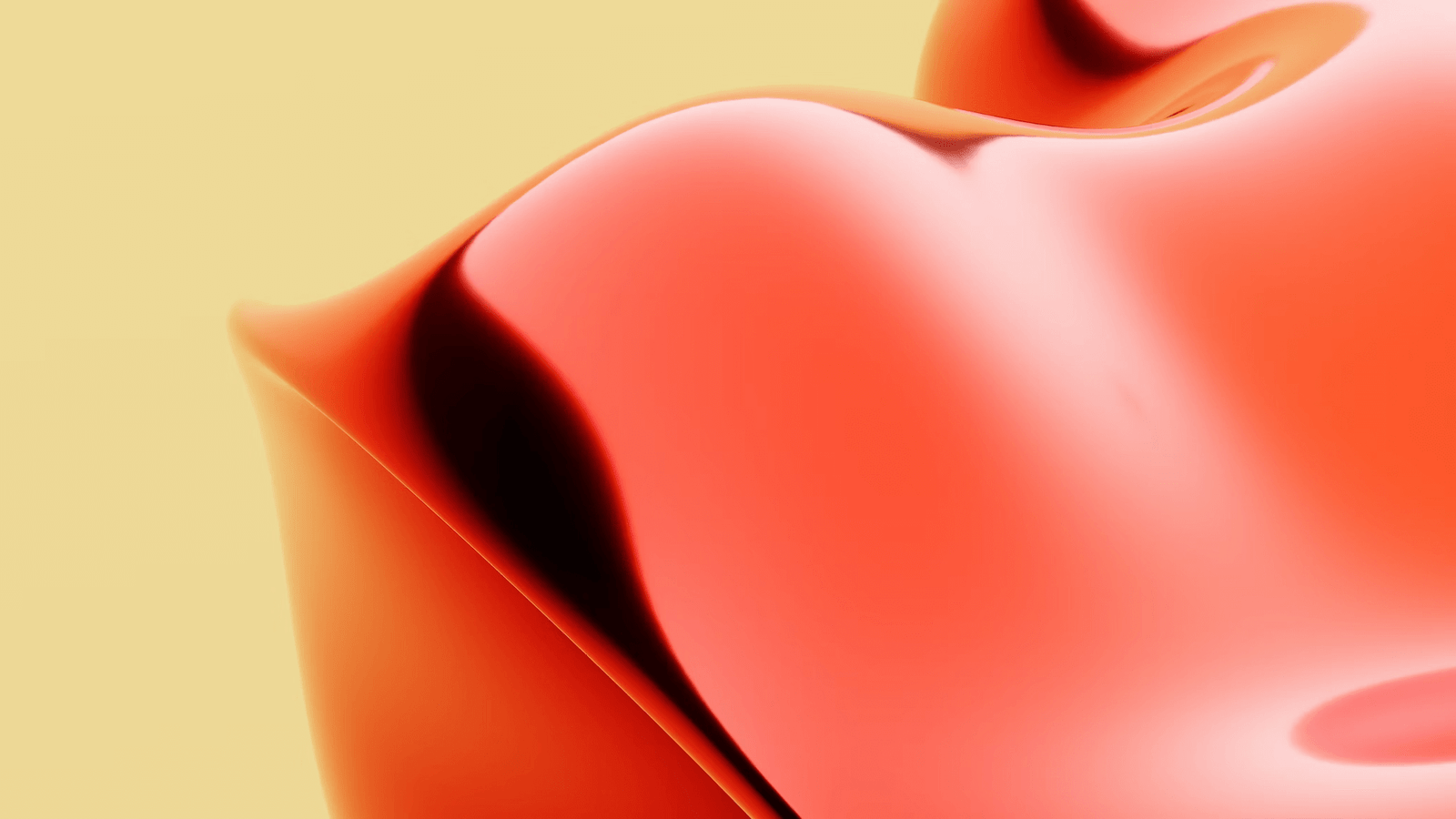
In today’s digital age, it’s not uncommon to come across various tools and software designed to enhance productivity and streamline our daily tasks. One such tool that has gained popularity is the Mouse Jiggler. But, with its rising use, a question arises – is Mouse Jiggler safe?
In this comprehensive guide, we will delve into the world of Mouse Jigglers, exploring what they are, why people use them, and most importantly, whether they pose any risks to your computer. We will also examine the safety concerns related to using Mouse Jigglers in a work environment and discuss the ethical considerations surrounding their use.
Firstly, we will explore what Mouse Jiggler actually does and why people opt to use it. Mouse Jiggler is a software or hardware device that simulates mouse movement, preventing your computer from going into sleep mode or activating its screensaver. This can be particularly useful in situations where you need to keep your computer active, such as during presentations or time-sensitive tasks.
However, as with any software or device, it’s crucial to consider the potential harm it may cause to your computer. We will discuss the possible security risks associated with Mouse Jiggler, including the potential for unauthorized access to your system and the importance of downloading from trusted sources to mitigate these risks.
When it comes to using Mouse Jiggler in the workplace, there are additional factors to consider. We will explore company policies regarding the use of Mouse Jigglers and the potential misuse that can occur. Furthermore, we will discuss alternative methods that can achieve similar results without resorting to using Mouse Jigglers.
Beyond the technical and practical aspects, we will delve into the ethical considerations of using a Mouse Jiggler. We will examine the ongoing debate surrounding productivity and effort, as well as the potential misunderstandings and miscommunication that can arise when using such a tool. Moreover, we will explore the legal and ethical implications that may arise from using Mouse Jigglers in certain situations.
To ensure the safe use of Mouse Jiggler, we will provide you with practical tips on how to use it responsibly. This includes downloading the software or purchasing the hardware from reputable sources, setting it up correctly, and disabling it when not needed.
Join us as we navigate the complex world of Mouse Jigglers to determine whether they are indeed safe to use. By the end of this comprehensive guide, you’ll have a clear understanding of the potential risks and benefits associated with Mouse Jigglers, allowing you to make an informed decision on whether to incorporate them into your daily computer usage.
Understanding Mouse Jiggler: What it Does and Why People Use It
Mouse Jiggler is a software or hardware device that simulates mouse movement to prevent a computer from going into sleep mode or activating its screensaver. Essentially, it tricks the system into thinking that there is user activity, keeping the computer awake and active.
There are several reasons why people choose to use Mouse Jiggler. Let’s explore some of the main purposes behind its usage:
-
Presentations and Demonstrations: During presentations or demonstrations where a computer is connected to a projector or screen, the last thing you want is for the computer to go into sleep mode or display a screensaver. Mouse Jiggler ensures that the computer remains active, preventing any interruptions to the presentation.
-
Time-Sensitive Tasks: In certain situations, you may need to keep your computer active for extended periods, such as when running time-sensitive tasks or processes. Mouse Jiggler can be useful in these scenarios, ensuring that your computer stays awake and doesn’t disrupt the ongoing operations.
-
Software Testing: Mouse Jiggler can be beneficial for software developers and testers who need to keep their computers awake while running automated tests or performing debugging tasks. It ensures that the system remains active throughout the testing process, avoiding any interruptions caused by sleep mode or screensavers.
-
Remote Access and Support: When providing remote access or support to someone’s computer, Mouse Jiggler can prevent the system from going idle and disconnecting the session. This allows for uninterrupted access and assistance, improving the overall efficiency of remote support.
-
Gaming and Streaming: Gamers and streamers often rely on Mouse Jiggler to keep their computers active during gameplay or streaming sessions. It prevents the system from entering sleep mode or activating screensavers, avoiding any disruptions that may occur during intense gaming or streaming activities.
-
Security System Bypass: In some cases, Mouse Jiggler can be used to bypass security systems that automatically lock the computer after a period of inactivity. However, it’s essential to note that using Mouse Jiggler for this purpose may violate security policies and regulations, and it’s not recommended to use it for unauthorized access.
While Mouse Jiggler can offer convenience and prevent interruptions, it’s vital to consider the potential risks and safety concerns associated with its use. In the following sections, we will explore these aspects in detail and provide you with a comprehensive understanding of whether Mouse Jiggler is safe for your computer and work environment.
Is Mouse Jiggler Safe for Your Computer
When considering the safety of Mouse Jiggler for your computer, it’s important to examine the potential risks and evaluate whether its usage poses any harm. In this section, we will explore the various aspects of Mouse Jiggler’s safety for your computer.
Can Mouse Jiggler Harm Your Computer?
Mouse Jiggler, when used properly and obtained from reputable sources, generally does not pose any direct harm to your computer. It is designed to simulate mouse movement and does not interact with your computer’s files, software, or hardware in a malicious manner.
However, it’s crucial to exercise caution when downloading or using Mouse Jiggler software from unknown or untrusted sources. Malicious actors may disguise harmful software as Mouse Jiggler, potentially infecting your computer with malware or other harmful programs. To mitigate this risk, always download Mouse Jiggler from trusted websites or purchase hardware devices from reputable manufacturers.
Possible Security Risks
While Mouse Jiggler itself may not be inherently malicious, there are potential security risks associated with its use. These risks primarily stem from the fact that Mouse Jiggler keeps your computer active and prevents it from going into sleep mode or activating screensavers, which can leave your system vulnerable to unauthorized access.
For instance, if you step away from your computer without securing it properly, Mouse Jiggler can keep the system active, allowing someone with physical access to potentially gain unauthorized entry to your files or sensitive information. It’s important to ensure that you have appropriate security measures in place, such as locking your computer or enabling password-protected screen savers, to mitigate these risks.
Importance of Downloading from Trusted Sources
To ensure the safety of Mouse Jiggler for your computer, it is crucial to download the software or purchase hardware devices from reputable and trusted sources. By doing so, you can minimize the risk of downloading malicious software or obtaining counterfeit hardware that may harm your computer or compromise its security.
Reputable sources typically provide legitimate versions of Mouse Jiggler software that have undergone security checks and do not contain any malicious code. Additionally, trusted manufacturers of Mouse Jiggler hardware devices ensure that their products meet industry standards and do not pose any inherent risks to your computer.
In the next section, we will delve deeper into the potential security risks associated with Mouse Jiggler and discuss how to mitigate these risks to ensure the safe use of this tool.
Is Mouse Jiggler Safe for Work
Using Mouse Jiggler in a work environment raises specific concerns and considerations regarding its safety and appropriateness. In this section, we will explore the safety implications of using Mouse Jiggler at work and discuss the potential risks and alternatives.
Company Policies on Mouse Jigglers
Before considering the use of Mouse Jiggler in your workplace, it is essential to review your company’s policies and guidelines regarding the use of such tools. Many organizations have specific IT policies that outline acceptable and prohibited software and hardware usage. Some companies may explicitly prohibit the use of Mouse Jiggler or similar tools due to potential security concerns or for maintaining a standardized work environment.
It is crucial to familiarize yourself with your company’s policies to ensure compliance and to avoid any potential disciplinary actions or security breaches.
Potential Misuse of Mouse Jigglers
While Mouse Jiggler can serve legitimate purposes in certain work scenarios, there is a potential for misuse and abuse. Employees may be tempted to use Mouse Jiggler to create the illusion of productivity or to deceive their supervisors regarding their actual work engagement.
Misusing Mouse Jigglers can lead to ethical concerns and negatively impact productivity and trust within the workplace. It is important to consider the potential consequences and implications of using such tools inappropriately.
Alternatives to Mouse Jigglers
In many cases, there are alternative methods available to achieve similar outcomes without resorting to using Mouse Jigglers. These alternatives can help maintain computer activity without the need for additional software or hardware.
For example, adjusting power settings on your computer can prevent it from going into sleep mode or activating screensavers during specific periods of inactivity. Additionally, utilizing auto-lock features or password-protected screensavers can provide an added layer of security while keeping the system active.
Exploring these alternatives can be a more prudent approach, as they are often aligned with company policies and do not pose the same potential risks or ethical concerns as using Mouse Jiggler.
Before deciding to use Mouse Jiggler in your work environment, it is crucial to consider your company’s policies, the potential misuse of such tools, and the availability of alternative methods. By doing so, you can make an informed decision that promotes a safe and productive work environment.
The Ethical Considerations of Using a Mouse Jiggler
Using a Mouse Jiggler raises various ethical considerations that need to be carefully examined. In this section, we will delve into the ethical implications associated with using a Mouse Jiggler and explore different perspectives on the matter.
The Debate on Productivity and Effort
One ethical consideration when using a Mouse Jiggler revolves around the concept of productivity and effort. Some argue that using a Mouse Jiggler to simulate activity on the computer can create a false sense of productivity. This raises questions about the authenticity of work and the value of genuine effort.
Opponents argue that relying on tools like Mouse Jiggler undermines the importance of active engagement and may lead to a culture of deceit or complacency. They believe that true productivity and effort should come from actively participating in work-related tasks rather than relying on automated solutions.
On the other hand, proponents argue that Mouse Jiggler can be a practical tool in specific scenarios, such as during presentations or when running time-sensitive tasks. They believe that Mouse Jiggler allows users to focus on critical aspects of their work without interruptions caused by sleep mode or screensavers. They argue that as long as the tool is used responsibly and ethically, it can enhance productivity without compromising the quality of work.
Possible Misunderstanding and Miscommunication
Another ethical consideration of using a Mouse Jiggler is the potential for misunderstanding and miscommunication. If the use of a Mouse Jiggler is not clearly communicated or understood within a work environment, it can create confusion and mistrust among colleagues and superiors.
If others are unaware that a Mouse Jiggler is being used, they may perceive periods of inactivity as a lack of engagement or effort. This can lead to misunderstandings and may impact working relationships and team dynamics.
To address these concerns, clear communication and transparency regarding the use of Mouse Jiggler are essential. Openly discussing the purpose and benefits of the tool can help mitigate any potential misunderstandings and foster a culture of trust and understanding.
Legal and Ethical Implications
Using a Mouse Jiggler in certain situations may have legal and ethical implications. For instance, using Mouse Jiggler to bypass security systems or gain unauthorized access to a computer can be considered illegal and unethical. It is essential to adhere to legal and ethical standards when using Mouse Jiggler and ensure that it is used within the boundaries of the law and company policies.
Understanding and addressing the ethical considerations associated with using a Mouse Jiggler is crucial for maintaining a positive work environment built on trust, transparency, and ethical conduct. By considering the potential impact on productivity, addressing possible misunderstandings, and adhering to legal and ethical standards, individuals can make informed decisions regarding the use of Mouse Jiggler.
How to Use Mouse Jiggler Safely
To ensure the safe and responsible use of Mouse Jiggler, it is important to follow certain guidelines and best practices. In this section, we will provide you with practical tips on how to use Mouse Jiggler safely.
Downloading from Reputable Sources
When obtaining Mouse Jiggler software, it is crucial to download it from reputable and trusted sources. This reduces the risk of downloading malicious software that can harm your computer or compromise its security. Stick to well-known software repositories, official websites, or trusted vendors when acquiring Mouse Jiggler software.
Additionally, be cautious of downloading software from unknown or untrusted sources, as they may contain malware or other harmful elements. Always verify the authenticity and safety of the source before downloading any software.
Setting Up and Using Mouse Jiggler
Once you have acquired Mouse Jiggler software or hardware, it is important to set it up correctly and use it responsibly. Follow these guidelines:
-
Read the Documentation: Familiarize yourself with the documentation or user manual provided with the Mouse Jiggler. This will guide you on the proper installation, configuration, and usage.
-
Configure Power Settings: Adjust your computer’s power settings to ensure that it does not go into sleep mode or activate screensavers too quickly. This will allow the Mouse Jiggler to effectively simulate mouse movement without interruptions.
-
Use Mouse Jiggler Responsibly: Use Mouse Jiggler only when necessary and for legitimate purposes. Avoid using it to deceive others or create a false sense of productivity. Remember that ethical considerations should guide your usage.
-
Regularly Update Software: Keep your Mouse Jiggler software up to date by installing any available updates or patches. This helps ensure that you have the latest features and security enhancements.
Disabling Mouse Jiggler When Not Needed
When you no longer require the Mouse Jiggler to keep your computer active, it is important to disable or turn it off. This can be done through the software interface or by unplugging the hardware device. Disabling Mouse Jiggler when not needed helps conserve power, maintain security, and prevent any unintended consequences.
By following these guidelines and using Mouse Jiggler responsibly, you can ensure the safe and effective use of this tool. Remember to prioritize security, adhere to ethical considerations, and comply with company policies when utilizing Mouse Jiggler in any setting.
RELATED POSTS
View all

