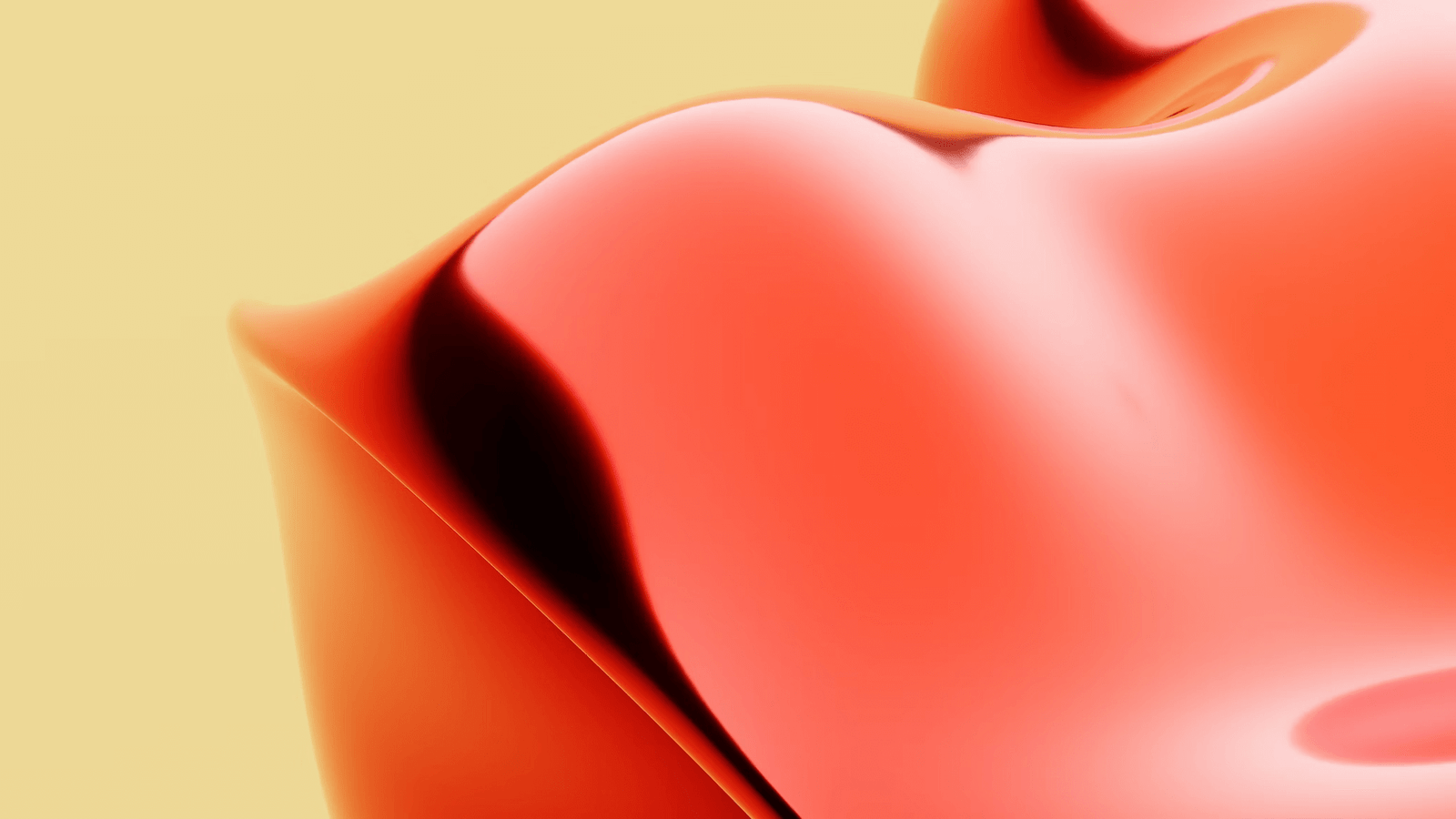
In the world of technology, there are countless gadgets and devices that perform a wide range of functions. One such device that has gained popularity in recent years is the mouse jiggler. But what exactly is a mouse jiggler and how does it work? In this blog post, we will dive into the fascinating world of mouse jigglers and unravel the technology behind their functionality.
Mouse jigglers are small devices or software programs that simulate mouse movement. They are primarily used to prevent screensavers or sleep mode from activating on a computer. This can be particularly useful in situations where a computer needs to remain active, such as during presentations or when monitoring a system remotely.
The technology behind mouse jigglers revolves around the USB interface. USB, or Universal Serial Bus, is a standard protocol used for connecting various devices to a computer. Mouse jigglers typically utilize the USB interface to establish a connection with the computer and send signals that mimic mouse movement.
Software mouse jigglers are programs that can be installed on a computer. They work by generating small, imperceptible mouse movements at regular intervals. On the other hand, hardware mouse jigglers are physical devices that can be plugged into a computer’s USB port. These devices usually have built-in mechanisms that automatically move the mouse cursor, simulating human-like activity.
Both software and hardware mouse jigglers have their pros and cons. Software jigglers are often more convenient as they don’t require any additional hardware. However, they can be detected by certain security systems or antivirus programs, which may raise concerns in sensitive environments. Hardware jigglers, on the other hand, are more discreet and less likely to be detected. However, they require physical access to the computer.
Mouse jigglers find applications in various scenarios. They are commonly used to prevent screensavers or sleep mode from interrupting activities that require continuous computer operation. Additionally, they can be useful in forensic investigations, where it is necessary to keep a computer active to extract or analyze data. Furthermore, some individuals use mouse jigglers to maintain an active status on messaging platforms or web applications, preventing them from appearing offline.
While mouse jigglers can be helpful tools, it’s important to consider safety and ethical considerations when using them. Respecting privacy is crucial, as inadvertently leaving a computer unattended with a jiggler attached can potentially grant unauthorized access to personal or sensitive information. It is also essential to understand and adhere to company policies regarding the use of such devices.
Lastly, it is worth noting that mouse jigglers have the potential for misuse. They can be employed to deceive or manipulate computer systems, bypass security measures, or engage in unethical activities. Therefore, it is important to use mouse jigglers responsibly and within legal and ethical boundaries.
In conclusion, mouse jigglers are fascinating devices that simulate mouse movement to keep a computer active and prevent screensavers or sleep mode from activating. Whether in the realm of presentations, forensic investigations, or maintaining an active status, mouse jigglers have proven to be valuable tools. However, it is crucial to understand the technology behind them, consider safety and ethical considerations, and use them responsibly to ensure their positive impact on modern computing.
Introduction: What is a Mouse Jiggler?
A mouse jiggler is a small device or software program that simulates mouse movement to prevent screensavers or sleep mode from activating on a computer. It is designed to keep the computer active and prevent it from going into idle mode, ensuring uninterrupted operation in various scenarios.
When a computer is left idle for a certain period of time, screensavers or sleep mode are typically triggered to conserve energy and protect the display. While this feature is useful in most situations, there are instances where it can be inconvenient or disruptive. This is where a mouse jiggler comes into play.
A mouse jiggler works by generating small, imperceptible mouse movements at regular intervals. These movements are enough to trick the computer into thinking that there is activity and prevent it from entering screensaver or sleep mode. By simulating mouse movement, the jiggler ensures that the computer remains active and responsive.
Mouse jigglers are available in two main types: software and hardware. Software mouse jigglers are programs that can be installed on a computer and run in the background. They generate virtual mouse movements using the computer’s resources. On the other hand, hardware mouse jigglers are physical devices that can be plugged into a computer’s USB port. These devices have built-in mechanisms that physically move the mouse cursor, effectively simulating human-like activity.
The primary advantage of using a mouse jiggler is its ability to maintain uninterrupted operation in situations where continuous activity is required. For example, during presentations, it can be frustrating to have the screensaver activate and interrupt the flow of information. By using a mouse jiggler, presenters can ensure that the computer remains active and the display remains on throughout the presentation.
Mouse jigglers also find applications in forensic investigations. When analyzing a computer for evidence or extracting data, it is essential to keep the system active to prevent it from locking or going into sleep mode. By using a mouse jiggler, investigators can ensure that the computer remains accessible and responsive during the investigation process.
Additionally, mouse jigglers can be used to maintain an active status on messaging platforms or web applications. Some applications have features that automatically set a user’s status to “away” or “offline” after a period of inactivity. By using a mouse jiggler, users can keep their status as “active” or “online” even if they are not actively using the computer.
In summary, a mouse jiggler is a device or software program that simulates mouse movement to prevent screensavers or sleep mode from activating on a computer. It ensures uninterrupted operation in various scenarios, such as presentations, forensic investigations, or maintaining an active status on messaging platforms. Whether in the form of software or hardware, mouse jigglers play a valuable role in keeping computers active and responsive when continuous activity is required.
The Technology Behind Mouse Jigglers
Mouse jigglers operate based on the technology behind their functionality. Understanding this technology is essential to grasp how these devices or software programs simulate mouse movement and prevent screensavers or sleep mode from activating. In this section, we will explore the key elements of the technology behind mouse jigglers.
The Role of USB Interface
The USB (Universal Serial Bus) interface plays a crucial role in the functionality of mouse jigglers. USB is a standard protocol used for connecting various devices to a computer. Mouse jigglers typically utilize the USB interface to establish a connection with the computer and send signals that mimic mouse movement.
By connecting to the computer via USB, mouse jigglers are able to interact with the operating system and deliver the necessary commands to simulate mouse activity. This interface allows the jigglers to communicate with the computer effectively, ensuring that the generated movements are recognized as legitimate mouse inputs.
How It Simulates Mouse Movement
Mouse jigglers simulate mouse movement by generating small, imperceptible cursor displacements at regular intervals. These movements are designed to mimic the natural motion of a human-operated mouse, ensuring that the computer interprets them as legitimate activity.
Software mouse jigglers achieve this by generating virtual mouse movements through the operating system. They utilize the computer’s resources to emulate mouse input, effectively tricking the system into believing that the mouse is being physically moved.
Hardware mouse jigglers, on the other hand, have built-in mechanisms that physically move the mouse cursor. These devices often use mechanical or electrical components to generate the required mouse movements. By physically manipulating the mouse, hardware jigglers create the illusion of actual human interaction with the computer.
The frequency and magnitude of the simulated mouse movements can vary depending on the specific mouse jiggler. Some jigglers produce minimal and subtle cursor displacements, while others generate slightly more noticeable movements. The aim is to maintain an activity level that prevents screensavers or sleep mode from activating without raising suspicion.
In conclusion, the technology behind mouse jigglers revolves around the USB interface and the ability to simulate mouse movement. By utilizing the USB connection, these devices or software programs establish communication with the computer and generate virtual or physical mouse movements. This technology ensures that screensavers or sleep mode are prevented from activating by mimicking human-operated mouse activity. Understanding these technological aspects is crucial to fully comprehend how mouse jigglers effectively keep computers active and responsive.
Types of Mouse Jigglers
Mouse jigglers come in different types, each with its own characteristics and functionalities. In this section, we will explore the two main types of mouse jigglers: software mouse jigglers and hardware mouse jigglers. Understanding the differences between these types can help determine which option is best suited for specific needs.
Software Mouse Jigglers
Software mouse jigglers are programs that can be installed on a computer. They utilize the resources of the operating system to generate virtual mouse movements. These programs typically run in the background and work by periodically sending signals to the computer, simulating mouse activity.
One of the advantages of software mouse jigglers is their ease of use. They can be quickly installed on a computer without the need for any additional hardware. Software jigglers also provide flexibility in terms of customization. Users can often adjust settings such as the frequency and magnitude of the simulated mouse movements to suit their specific requirements.
However, it’s worth noting that software mouse jigglers may be detected by certain security systems or antivirus programs. This is because they operate by manipulating the operating system and generating virtual mouse inputs. As a result, some security software may flag them as potentially suspicious behavior. It’s important to consider this potential detection when using software mouse jigglers, particularly in sensitive environments.
Hardware Mouse Jigglers
Hardware mouse jigglers, as the name suggests, are physical devices that can be plugged into a computer’s USB port. These devices have built-in mechanisms that physically move the mouse cursor, simulating human-like activity.
One of the main advantages of hardware mouse jigglers is their discreetness. Since they are physical devices, they are less likely to be detected by security systems or antivirus programs. This makes them a preferred choice in situations where stealth is necessary, such as forensic investigations or scenarios where software jigglers may raise suspicion.
Hardware mouse jigglers also offer the advantage of not relying on the computer’s resources. Unlike software jigglers, they do not utilize the operating system to generate mouse movements. This can be beneficial in situations where system resources are limited or need to be allocated to other tasks.
However, hardware mouse jigglers require physical access to the computer. This means they cannot be used remotely or on systems that are not easily accessible. Additionally, they may vary in terms of their size, design, and compatibility with different computer models, so it’s important to choose a hardware jiggler that is suitable for the specific system it will be used with.
Pros and Cons of Each Type
Both software and hardware mouse jigglers have their own pros and cons. Software jigglers offer ease of use and customization options, but they may be detected by security systems. Hardware jigglers provide discreetness and independence from the operating system, but they require physical access to the computer.
In conclusion, there are two main types of mouse jigglers: software and hardware. Software jigglers are programs that generate virtual mouse movements, while hardware jigglers are physical devices that physically move the mouse cursor. Each type has its own advantages and considerations, and choosing the appropriate type depends on the specific needs and circumstances of the user.
Common Use Cases for Mouse Jigglers
Mouse jigglers have a wide range of applications across various scenarios where continuous computer activity is required. In this section, we will explore some common use cases for mouse jigglers and understand how they address specific needs.
Preventing Screen Savers or Sleep Mode
One of the primary use cases for mouse jigglers is to prevent screensavers or sleep mode from activating on a computer. This is particularly useful in situations where uninterrupted operation is necessary, such as during presentations, video conferences, or when monitoring a system remotely.
By simulating mouse movement at regular intervals, mouse jigglers trick the computer into thinking that there is active user engagement, preventing screensavers or sleep mode from interrupting the session. This ensures that the computer remains active and responsive throughout the duration of the activity.
Forensic Investigations
Mouse jigglers also find applications in forensic investigations. When analyzing a computer for evidence or extracting data, it is crucial to keep the system active and prevent it from locking or going into sleep mode. Mouse jigglers play a vital role in maintaining the accessibility of the computer during the investigation process.
By continuously simulating mouse movement, mouse jigglers prevent the computer from entering idle or sleep mode, ensuring that investigators can access the necessary files and applications without any interruptions. This is particularly important in cases where time is of the essence and the computer needs to remain accessible for extended periods.
Maintaining Active Status
Another use case for mouse jigglers is to maintain an active status on messaging platforms or web applications. Some applications automatically set a user’s status to “away” or “offline” after a period of inactivity. However, by using a mouse jiggler, users can ensure that their status remains as “active” or “online,” even if they are not actively using the computer.
This can be beneficial in scenarios where consistent availability or responsiveness is required. For example, in customer support roles or team collaborations, it’s important to appear accessible and ready to respond to queries or messages. Mouse jigglers can help maintain an active presence and prevent the appearance of being offline due to inactivity.
In summary, mouse jigglers have several common use cases. They are used to prevent screensavers or sleep mode from interrupting activities that require continuous computer operation. They play a crucial role in forensic investigations by keeping the computer accessible and preventing it from going into idle mode. Additionally, mouse jigglers can be used to maintain an active status on messaging platforms or web applications, ensuring consistent availability and responsiveness. These use cases demonstrate the versatility and practicality of mouse jigglers in various scenarios where continuous computer activity is essential.
Safety and Ethical Considerations When Using Mouse Jigglers
Using mouse jigglers comes with certain safety and ethical considerations that need to be taken into account. It is important to understand these considerations to ensure responsible and appropriate use of mouse jigglers. In this section, we will explore some key aspects to consider regarding safety and ethics when using mouse jigglers.
Respecting Privacy
One of the primary considerations when using mouse jigglers is to respect privacy. Mouse jigglers can potentially grant unauthorized access to personal or sensitive information if a computer is left unattended with a jiggler attached. It is crucial to be mindful of this risk and take appropriate measures to protect privacy.
Users should ensure that they only use mouse jigglers on their own devices or with proper authorization. Leaving a computer unattended with a jiggler attached in a public or shared space can pose a privacy risk. It is important to be aware of the potential consequences and take necessary precautions to avoid unauthorized access to sensitive data.
Understanding Company Policies
In a professional setting, it is essential to understand and adhere to company policies regarding the use of mouse jigglers. Many organizations have specific guidelines or regulations regarding the use of external devices that modify computer behavior. It is crucial to familiarize oneself with these policies and ensure compliance.
Some companies may prohibit the use of mouse jigglers entirely, while others may have specific guidelines regarding their use. It is important to follow these policies to maintain a safe and secure computing environment within the organization. If unsure about the policy, it is advisable to consult with the IT department or relevant authorities for guidance.
Potential for Misuse
While mouse jigglers have legitimate uses, it is important to acknowledge the potential for misuse. These devices can be employed to deceive or manipulate computer systems, bypass security measures, or engage in unethical activities. It is essential to use mouse jigglers responsibly and within legal and ethical boundaries.
Misusing mouse jigglers can have serious consequences, both legally and ethically. It is important to be aware of the potential risks and refrain from using mouse jigglers for malicious purposes. Responsible use involves using them only in situations where they are explicitly allowed and for legitimate reasons.
In conclusion, safety and ethical considerations are crucial when using mouse jigglers. Respecting privacy, understanding and adhering to company policies, and avoiding misuse are important aspects to consider. By using mouse jigglers responsibly and within legal and ethical boundaries, users can ensure the appropriate and positive use of these devices.
Conclusion: The Impact of Mouse Jigglers on Modern Computing
Mouse jigglers have become increasingly popular in modern computing due to their ability to prevent screensavers or sleep mode from interrupting activities that require continuous computer operation. By simulating mouse movement, these devices or software programs ensure that the computer remains active and responsive, serving various purposes in different scenarios.
Understanding the technology behind mouse jigglers is essential to grasp their functionality. These devices utilize the USB interface to establish a connection with the computer and send signals that mimic mouse movement. Whether through software or hardware implementations, mouse jigglers generate virtual or physical mouse movements, tricking the computer into thinking that there is user activity.
There are two main types of mouse jigglers: software and hardware. Software jigglers are programs that generate virtual mouse movements using the computer’s resources, while hardware jigglers are physical devices that physically move the mouse cursor. Each type has its own advantages and considerations, and the choice between them depends on specific needs and circumstances.
Mouse jigglers find common use cases in preventing screensavers or sleep mode, particularly during presentations, video conferences, or remote system monitoring. They also play a crucial role in forensic investigations, ensuring uninterrupted access to the computer for evidence analysis or data extraction. Additionally, mouse jigglers can help maintain an active status on messaging platforms or web applications, ensuring consistent availability and responsiveness.
However, when using mouse jigglers, it is important to consider safety and ethical aspects. Respecting privacy is crucial, as leaving a computer unattended with a jiggler attached can potentially grant unauthorized access to personal or sensitive information. Understanding and adhering to company policies regarding the use of mouse jigglers is also essential. Furthermore, it is important to use mouse jigglers responsibly and within legal and ethical boundaries, avoiding any potential misuse.
In conclusion, mouse jigglers have had a significant impact on modern computing by allowing for uninterrupted computer operation in various scenarios. Whether in preventing screensavers, aiding forensic investigations, or maintaining an active status, mouse jigglers have proven to be valuable tools. By understanding their technology, considering safety and ethical aspects, and using them responsibly, users can harness the benefits of mouse jigglers while ensuring a positive impact on modern computing.
RELATED POSTS
View all


