Can Upwork Detect Mouse Jiggler: A Comprehensive Guide
December 22, 2023 | by overemployedtoolkit.com
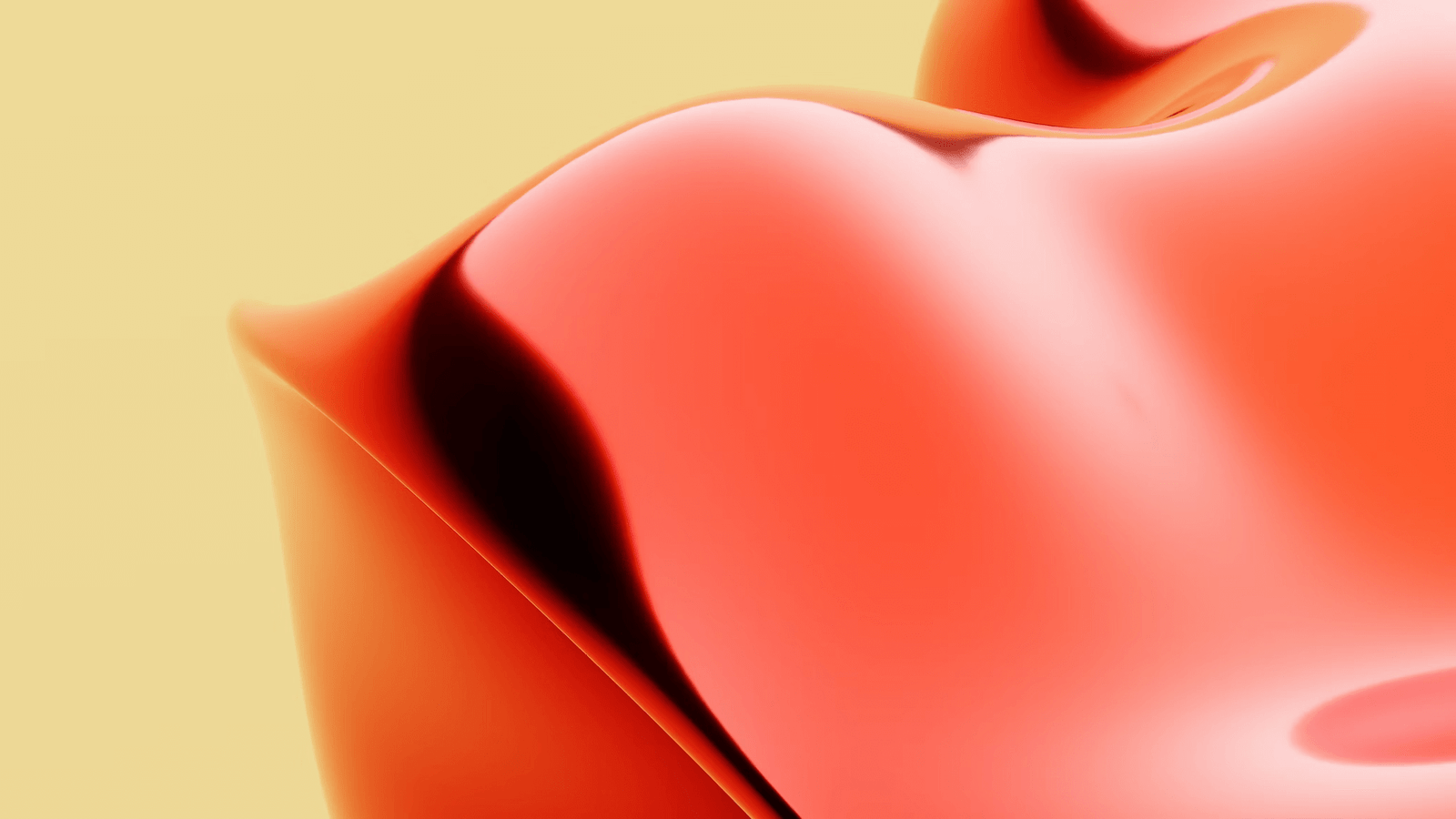
Welcome to our comprehensive guide on the topic of whether Upwork can detect mouse jiggler software. Upwork is a popular freelancing platform that connects clients with skilled professionals from around the world. With its robust monitoring and tracking features, Upwork aims to ensure transparency and maintain the integrity of its platform.
In this blog post, we will delve into the concept of mouse jiggler software, understand how it works, and explore the monitoring and tracking features offered by Upwork. We will also analyze the possibility of Upwork detecting mouse jiggler software and discuss the potential consequences of using such software on the platform.
For clients, we will provide tips on preventing fraud on Upwork, including ways to verify genuine activity by freelancers, steps to report suspected fraud, and how to choose trustworthy freelancers. Freelancers will also find valuable insights on promoting honesty on Upwork, understanding the importance of honesty, the consequences of misrepresenting work, and building trust with clients.
Whether you are a client or a freelancer on Upwork, it is crucial to understand the implications of using mouse jiggler software and the measures taken by Upwork to ensure a fair and secure platform. So, let’s dive in and gain a comprehensive understanding of this important topic.
Understanding Mouse Jiggler: What it is and How it Works
Mouse jiggler is a software or hardware device that simulates mouse movement to prevent the computer from going into sleep mode or activating screensavers. It achieves this by periodically moving the mouse cursor slightly on the screen. This constant movement tricks the computer into thinking that there is user activity, thereby preventing any automatic actions that may occur when the computer is idle.
Mouse jigglers come in different forms. Some are physical devices that you can plug into a USB port, while others are software applications that you can install on your computer. Regardless of the form, the purpose remains the same – to keep the computer active and prevent any interruptions caused by inactivity.
The working principle of mouse jigglers is relatively simple. Once activated, the software or hardware device sends signals to the computer, instructing it to move the mouse cursor in small increments. These movements are often random and can be customized to meet specific requirements.
Mouse jigglers are commonly used in situations where uninterrupted computer activity is necessary, such as during presentations, software installations, or when running time-sensitive tasks. They can also be used by individuals who want to prevent their computer from going into sleep mode during extended periods of inactivity.
It is important to note that while mouse jigglers serve a legitimate purpose in certain scenarios, they can also be misused for fraudulent activities, especially in the context of freelancing platforms like Upwork. Understanding the functionality of mouse jigglers is essential to comprehend the potential implications of using them on platforms with monitoring and tracking mechanisms in place.
The Upwork Platform: Monitoring and Tracking Features
Upwork, being a leading freelancing platform, implements several monitoring and tracking features to ensure transparency and maintain the integrity of the platform. These features are designed to provide both clients and freelancers with valuable insights and data regarding work activities. Let’s explore some of the key monitoring and tracking features offered by Upwork:
The Upwork Time Tracker
The Upwork Time Tracker is a desktop application that allows freelancers to log their work hours accurately. It records the time spent on specific tasks and takes periodic screenshots to provide visual evidence of work progress. The Time Tracker also tracks keyboard and mouse activity, providing additional data to assess productivity levels.
Screenshot Monitoring by Upwork
As part of its monitoring system, Upwork captures periodic screenshots while freelancers are working on assigned tasks. These screenshots provide clients with visual evidence of work progress and help ensure that freelancers are actively engaged in their projects. The frequency and intervals at which screenshots are captured can vary depending on the project settings and agreements between the client and freelancer.
Activity Level Tracking
Upwork tracks the activity levels of freelancers through various metrics. These metrics include mouse movement, keyboard activity, and other factors that contribute to overall productivity. By analyzing activity levels, Upwork can assess the engagement and involvement of freelancers in their assigned tasks.
It is important to note that these monitoring and tracking features are implemented to maintain a fair and transparent platform for clients and freelancers. They aim to ensure that work is accurately tracked, progress is visible, and both parties have the necessary information to evaluate the quality and efficiency of the work being performed.
In the next section, we will discuss the detectability of mouse jigglers by Upwork and whether these monitoring features can identify their usage.
Can Upwork Detect Mouse Jiggler: Analyzing the Possibility
The use of mouse jigglers on freelancing platforms like Upwork raises the question of whether Upwork can detect the presence of such software or hardware devices. In this section, we will analyze the possibility of Upwork detecting mouse jigglers and examine the factors that contribute to its detectability.
How Mouse Jiggler Works
Before discussing the detectability of mouse jigglers by Upwork, it is important to understand how these devices operate. Mouse jigglers simulate mouse movements by sending signals to the computer, instructing it to move the mouse cursor slightly. These movements are intended to create the illusion of user activity, preventing the computer from going into sleep mode or activating screensavers.
Detectability of Mouse Jiggler by Upwork
Upwork has implemented robust monitoring and tracking features to ensure transparency and maintain the integrity of the platform. While Upwork does not explicitly state whether it can detect mouse jigglers, it is reasonable to assume that the platform has measures in place to identify suspicious activities that may indicate the use of such software or hardware devices.
One potential method that Upwork could use to detect mouse jigglers is by analyzing patterns of mouse movement. Mouse jigglers often generate random and repetitive movements that may differ from natural user behavior. Upwork’s monitoring systems may be able to identify these patterns and flag them as potential indicators of fraudulent activity.
Additionally, Upwork’s screenshot monitoring feature can provide visual evidence of user activity. If a freelancer is using a mouse jiggler, the lack of actual mouse movement in the screenshots may raise suspicions and prompt further investigation by Upwork.
It is worth noting that Upwork’s ability to detect mouse jigglers may also depend on the sophistication of the software or hardware device being used. Some mouse jigglers may be designed to mimic natural mouse movements more effectively, making them harder to detect.
Consequences of Using Mouse Jiggler on Upwork
Using a mouse jiggler on Upwork can have serious consequences for both clients and freelancers. If a freelancer is found to be using such software or hardware devices to simulate activity, it can lead to account suspension, loss of reputation, and potential legal implications. For clients, hiring freelancers who use mouse jigglers can result in poor quality work, missed deadlines, and a waste of time and resources.
In the next section, we will discuss preventative measures for clients to help mitigate the risk of fraudulent activities on Upwork and ensure the selection of trustworthy freelancers.
Preventing Fraud on Upwork: Tips for Clients
As a client on Upwork, it is important to take proactive measures to prevent fraud and ensure that you are hiring trustworthy and reliable freelancers. In this section, we will provide you with some valuable tips on how to prevent fraud on Upwork and make informed decisions when selecting freelancers for your projects.
How to Verify Genuine Activity by Freelancers
-
Review Work History and Feedback: Before hiring a freelancer, carefully review their work history and feedback from previous clients. Look for consistent positive feedback and completed projects that align with your requirements.
-
Assess Portfolio and Samples: Ask freelancers to provide samples of their previous work or portfolios relevant to the project. Review these samples to gauge the quality of their work and ensure it meets your expectations.
-
Conduct Interviews: Consider conducting interviews with potential freelancers to assess their skills, communication abilities, and professionalism. This can help you gauge their suitability for your project and gain insight into their work ethic.
-
Request References: If necessary, ask freelancers for references from previous clients. Contact these references to gather more information about the freelancer’s performance and reliability.
Steps to Report Suspected Fraud
-
Gather Evidence: If you suspect fraudulent activity by a freelancer, gather evidence to support your claim. This can include communication records, project files, and any other relevant documentation.
-
Contact Upwork Support: Report your concerns to Upwork’s support team, providing them with all the necessary evidence. Upwork has mechanisms in place to investigate such incidents and take appropriate action.
-
Cooperate with Upwork: If Upwork initiates an investigation, be prepared to cooperate fully and provide any additional information or evidence they may request. This will help expedite the investigation process.
Choosing Trustworthy Freelancers
-
Consider Experience and Expertise: Look for freelancers with a demonstrated track record of success in their field. Consider their experience, expertise, and relevant skills when making your hiring decisions.
-
Evaluate Communication Skills: Effective communication is vital for successful collaboration. Assess the freelancer’s responsiveness, clarity in communication, and ability to understand project requirements.
-
Set Clear Expectations: Clearly define your project requirements, objectives, and deadlines to freelancers. Establishing clear expectations from the outset can help prevent misunderstandings and ensure smooth project execution.
-
Use Upwork’s Escrow System: Utilize Upwork’s escrow system to ensure secure payment transactions. This system provides a level of protection for both clients and freelancers, as funds are held until the project is satisfactorily completed.
By following these preventative measures, you can significantly reduce the risk of encountering fraudulent activities on Upwork and increase the likelihood of hiring reliable and trustworthy freelancers.
In the next section, we will provide tips for freelancers on promoting honesty and maintaining a positive reputation on Upwork.
Promoting Honesty on Upwork: Tips for Freelancers
As a freelancer on Upwork, maintaining honesty and integrity is crucial for building a positive reputation and establishing long-term relationships with clients. In this section, we will provide you with valuable tips on how to promote honesty and professionalism on Upwork.
Why Honesty is the Best Policy on Upwork
-
Client Trust: Honesty builds trust with clients, which is essential for successful collaborations. Clients are more likely to hire and rehire freelancers who demonstrate honesty and transparency in their work.
-
Long-Term Relationships: Building a positive reputation based on honesty can lead to long-term relationships with clients. Satisfied clients are more likely to recommend freelancers to others and provide repeat business.
-
Platform Reputation: Upholding honesty contributes to the overall reputation of the Upwork platform. By maintaining high standards of professionalism, freelancers help create a trusted and reliable environment for clients.
Consequences of Misrepresenting Work
-
Account Suspension: Upwork takes fraudulent activities seriously and may suspend or terminate the accounts of freelancers found to be misrepresenting their work or engaging in dishonest practices.
-
Negative Reviews: Misrepresenting work can lead to negative feedback from clients, damaging the freelancer’s reputation and reducing future job opportunities.
-
Loss of Trust: Misconduct can result in the loss of trust from clients, making it difficult to secure new projects and maintain a positive professional image.
Building Trust with Clients
-
Accurate Profile and Portfolio: Maintain an accurate and up-to-date profile on Upwork, highlighting your skills, experience, and qualifications. Showcase your best work in your portfolio to provide clients with a clear understanding of your capabilities.
-
Clear Communication: Maintain open and transparent communication with clients. Be responsive, address any concerns promptly, and provide regular progress updates.
-
Set Realistic Expectations: Clearly define project scope, deliverables, and timelines with clients. Be realistic about what you can deliver, ensuring that you can meet or exceed their expectations.
-
Deliver High-Quality Work: Focus on delivering work of the highest quality. Meet project requirements, pay attention to detail, and strive for excellence in every task.
-
Honest Time Reporting: Accurately track and report your work hours using Upwork’s time tracking tools. Ensure that your reported hours reflect the actual time spent on client projects.
By promoting honesty, maintaining professionalism, and delivering exceptional work, freelancers can establish a strong reputation on Upwork and increase their opportunities for success.
In the next section, we will provide a conclusion and summarize the key points discussed in this comprehensive guide.
RELATED POSTS
View all


