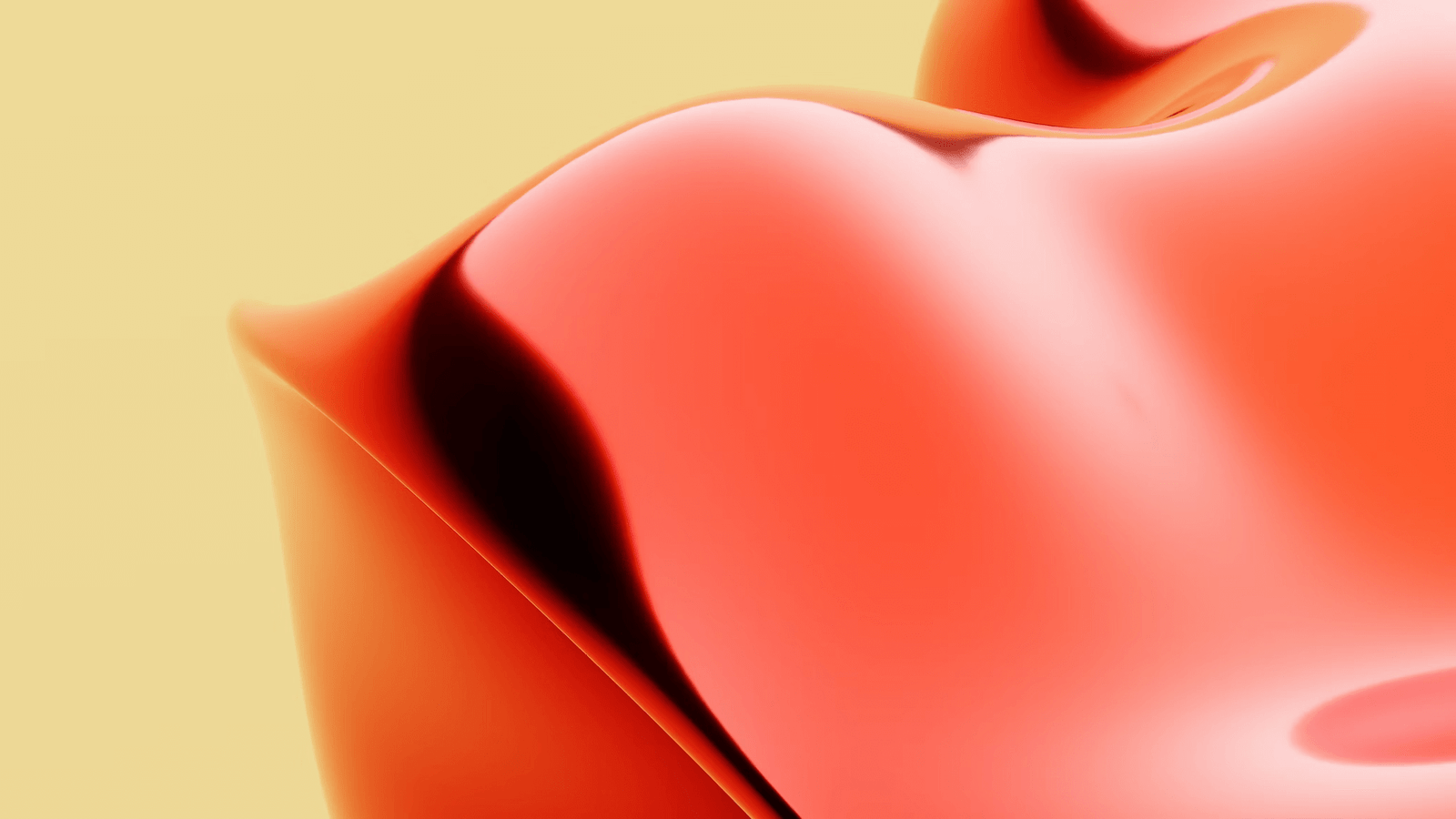
In today’s digital age, privacy and security have become increasingly important. As individuals and organizations strive to protect their sensitive information, new tools and techniques are constantly being developed. One such tool that has gained attention is the mouse jiggler. But can this seemingly innocuous device be detected? In this blog post, we will explore the ins and outs of mouse jigglers, how they can be detected, and the legal and ethical implications surrounding their use. Whether you’re curious about the technology or concerned about potential misuse, this article will provide you with the information you need to navigate the world of mouse jigglers.
Understanding Mouse Jiggler: What It Is and What It Does
A mouse jiggler is a small device that is designed to simulate mouse movements. It is typically connected to a computer via a USB port and functions by sending signals to the computer’s operating system, tricking it into thinking that user activity is occurring. The main purpose of a mouse jiggler is to prevent the computer from going into sleep mode or activating the screensaver due to inactivity.
Mouse jigglers come in various forms, including physical devices and software-based solutions. Physical mouse jigglers are small USB devices that can be plugged into the computer, while software-based jigglers are programs that can be installed directly on the computer’s operating system.
The primary function of a mouse jiggler is to keep the computer awake and prevent it from locking or shutting down due to inactivity. This can be particularly useful in situations where a user needs to keep their computer running continuously, such as during presentations, software installations, or long-running processes.
Additionally, mouse jigglers can be employed for other purposes, such as preventing screen timeouts during video playback or preventing automatic updates from interrupting ongoing tasks.
Despite its seemingly simple purpose, mouse jigglers have raised concerns about privacy, security, and potential misuse. The ability to simulate user activity raises questions about the detection of these devices and the implications they may have in various contexts. In the following sections, we will explore the different methods used to detect mouse jigglers and shed light on their potential implications.
Methods Employed for Detecting Mouse Jiggler
Detecting mouse jigglers can be a challenging task, as they are specifically designed to simulate user activity and remain undetectable. However, there are several methods that can be employed to identify the presence of a mouse jiggler. These methods can be categorized into three main approaches: monitoring mouse movements, software detection, and physical inspection.
Monitoring Mouse Movements
One of the ways to detect a mouse jiggler is by closely monitoring the mouse movements on the computer screen. This method involves analyzing the patterns and characteristics of mouse movement to identify any irregularities. For example, if the mouse cursor moves in a repetitive or unnatural manner, it could indicate the presence of a mouse jiggler. Additionally, if there is constant mouse movement even when the user is not interacting with the computer, it may be a sign of a mouse jiggler in use.
Software Detection
Another approach to detecting mouse jigglers is through the use of specialized software. These software solutions are designed to scan the computer system for any suspicious activities or processes that may indicate the presence of a mouse jiggler. They can analyze system logs, monitor USB connections, and detect any unusual mouse behavior. By leveraging algorithms and heuristics, these software tools can provide insights into whether a mouse jiggler is active.
Physical Inspection
In some cases, physically inspecting the computer and its connected peripherals can help detect the presence of a mouse jiggler. This method involves visually examining the USB ports and cables for any additional or suspicious devices. If a physical mouse jiggler is being used, it may appear as a small device connected to the USB port. However, it’s worth noting that some mouse jigglers are designed to be discreet and blend in with the existing peripherals, making them harder to identify through physical inspection alone.
By employing a combination of these methods, it is possible to detect the presence of a mouse jiggler and take appropriate actions to address any privacy or security concerns. However, it’s important to note that the effectiveness of these methods may vary depending on the sophistication of the mouse jiggler and the expertise of the person attempting to detect it.
Indications That a Mouse Jiggler May Be in Use
Detecting the use of a mouse jiggler can be challenging, but there are certain indications that can suggest its presence. By being aware of these signs, you can better assess whether a mouse jiggler is being used on a computer system. Here are some common indications that may suggest the use of a mouse jiggler:
Constant Mouse Movements
If you notice that the mouse cursor on the screen is constantly moving, even when you are not actively using the computer, it could be a sign of a mouse jiggler in use. The purpose of a mouse jiggler is to simulate user activity, and this constant movement is intended to prevent the computer from going into sleep mode or activating screen savers due to inactivity. Keep an eye on the mouse cursor and observe whether it continues to move without any user interaction.
No User Interaction
Another indication of a mouse jiggler being in use is the lack of user interaction with the computer system. If you notice that there is no keyboard or mouse activity for an extended period, yet the computer remains active and does not go into sleep mode, it could be an indication that a mouse jiggler is being employed. This lack of user interaction combined with the sustained activity on the computer can be a red flag.
Inconsistent Activity Duration
Mouse jigglers are designed to simulate random and irregular user activity, which means that the duration of their activity can vary. If you observe that the computer remains active for short bursts of time followed by periods of inactivity, it may indicate the use of a mouse jiggler. This inconsistent activity duration can be a telltale sign that the computer system is being manipulated to simulate user presence.
It’s important to note that these indications are not definitive proof of a mouse jiggler being in use, as there can be other reasons for similar behaviors. However, if you notice a combination of these signs and have suspicions about the computer’s activity, it may warrant further investigation to determine if a mouse jiggler is indeed present.
How to Prevent Mouse Jiggler Detection
Preventing the detection of a mouse jiggler can be a concern for those who wish to use it discreetly or for legitimate purposes. However, it’s important to note that the use of mouse jigglers can raise ethical and legal considerations, so it’s advisable to use them responsibly and within the boundaries of applicable laws and regulations. Here are some measures that can help prevent mouse jiggler detection:
Use Software-Based Jigglers
One way to minimize the chances of mouse jiggler detection is to use software-based solutions instead of physical devices. Software-based jigglers operate within the computer’s operating system, making them less noticeable compared to physical devices that can be physically inspected. By using software-based jigglers, you can reduce the risk of detection through physical inspection and maintain a higher level of discretion.
Change Jiggler Settings Regularly
If you are using a physical mouse jiggler, regularly changing its settings can help avoid detection. By adjusting the jiggler’s behavior, such as the speed and pattern of mouse movements, you can make it more challenging for detection methods to identify its presence. However, it’s important to note that constantly modifying the settings of a mouse jiggler may raise suspicion in certain contexts, so consider the circumstances and use discretion when employing this approach.
Unplug When Not in Use
To minimize the risk of detection, it is advisable to unplug the mouse jiggler when it is not actively needed. By disconnecting the device from the computer’s USB port, you eliminate any physical evidence of its use. This can be particularly important in situations where physical inspection is a possibility, such as in shared workspaces or during security checks.
It’s crucial to emphasize that the use of mouse jigglers should always be within legal and ethical boundaries. Misuse of these devices can have serious consequences, including legal repercussions and violation of privacy rights. It is essential to respect the policies and regulations of the environment in which the mouse jiggler is being used and obtain proper authorization if necessary.
Remember, while these measures may help prevent mouse jiggler detection, it is crucial to consider the potential ethical implications and legal consequences associated with their use.
Legal and Ethical Implications of Using a Mouse Jiggler
The use of a mouse jiggler, like any technology, raises legal and ethical considerations. It is important to understand and abide by the laws and regulations governing the use of such devices. Additionally, the ethical implications of using mouse jigglers should be carefully considered to ensure responsible and respectful behavior. Let’s explore the legal and ethical implications associated with the use of mouse jigglers:
Potential for Misuse
While mouse jigglers can serve legitimate purposes, there is potential for misuse. Unauthorized use of mouse jigglers in sensitive environments, such as workplaces or public spaces, can infringe upon privacy rights and violate policies. Using mouse jigglers to deceive systems or gain unauthorized access to information can be considered unethical and may have legal consequences.
Workplace Policies
In a professional setting, it is crucial to understand and comply with workplace policies regarding the use of technology. Many organizations have specific guidelines or policies in place regarding the use of devices that manipulate computer systems, including mouse jigglers. Violating these policies can result in disciplinary actions or even termination. It is essential to familiarize yourself with your organization’s policies and obtain proper authorization if the use of a mouse jiggler is necessary.
Legal Consequences
The use of mouse jigglers can have legal implications depending on the jurisdiction and context in which they are used. In some regions, using a mouse jiggler without proper authorization may be considered a violation of computer crime laws. Additionally, if the use of a mouse jiggler results in unauthorized access to sensitive information or disruption of computer systems, it can lead to criminal charges and legal consequences.
To ensure responsible and ethical behavior, it is important to evaluate the intended use of a mouse jiggler and consider the potential legal and ethical implications. If unsure about the legality or ethics of using a mouse jiggler in a specific context, seeking legal advice or consulting with relevant authorities can provide guidance and clarity.
Remember, using technology responsibly and within the boundaries of the law is crucial to maintaining trust, respecting privacy, and upholding ethical standards.
RELATED POSTS
View all

