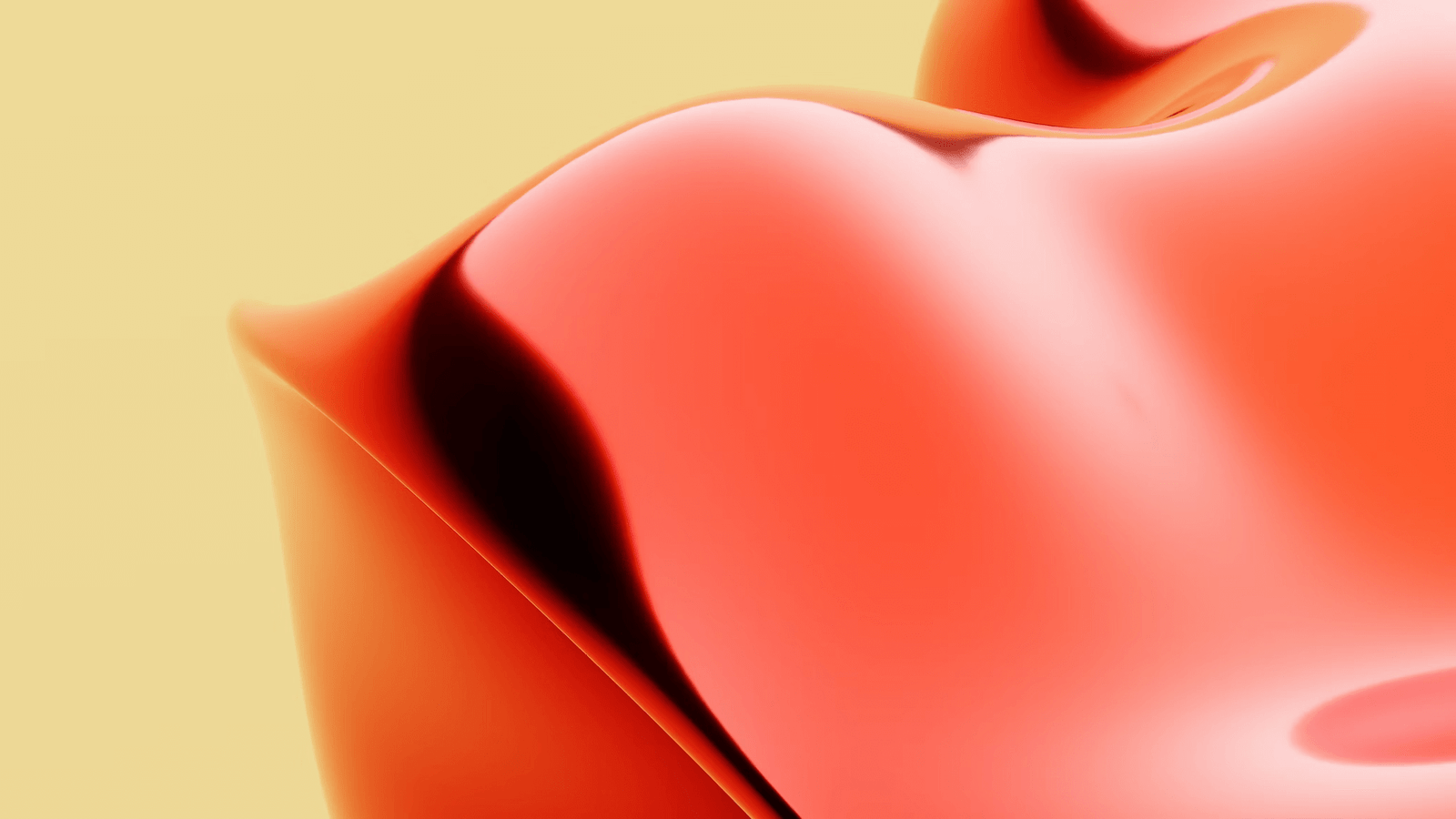
In today’s digital age, where privacy and security are of paramount importance, individuals and organizations are constantly seeking ways to protect their sensitive information from being compromised. One commonly debated topic in the realm of cybersecurity is the use of mouse jigglers. These small devices are designed to simulate mouse movement, preventing screensavers and sleep mode from activating. However, a crucial question arises: are mouse jigglers really undetectable?
In this blog post, we will delve into the world of mouse jigglers, exploring their functionality and how they operate. We will then examine the factors that influence their detectability, as well as the common methods used to detect their presence. Additionally, we will discuss the limitations in detecting mouse jigglers and provide steps on how to detect and remove them from your system.
Furthermore, we cannot overlook the importance of preventive measures against mouse jigglers. We will explore the significance of regular system checks, the use of appropriate security software, and the importance of maintaining an updated system and software to mitigate the risk of mouse jiggler infiltration.
Lastly, we will address the legal and ethical implications of using mouse jigglers. Understanding the potential legal consequences and ethical considerations associated with their usage is crucial for responsible and ethical cybersecurity practices.
Join us on this informative journey as we aim to unravel the mystery surrounding mouse jigglers and determine whether they truly live up to their reputation of being undetectable. Let’s equip ourselves with the knowledge needed to safeguard our digital lives.
Understanding the Basics: What is a Mouse Jiggler and How it Works
A mouse jiggler is a small electronic device that is designed to mimic the movements of a computer mouse. It is typically used to prevent screensavers and sleep mode from activating, ensuring that the computer remains active and does not enter a locked or idle state.
The concept behind a mouse jiggler is relatively straightforward. When a computer is left idle for a certain period, the screensaver or sleep mode is triggered, which can require a password or authentication to regain access. This is a security measure to protect the system from unauthorized access.
A mouse jiggler works by sending small movements and signals to the computer, tricking it into thinking that the mouse is being actively used. It simulates the natural movement of a mouse by periodically shifting the cursor slightly, preventing the computer from entering screensaver or sleep mode.
Mouse jigglers come in various forms, including physical devices that can be plugged into a USB port or software applications that can be installed directly on the computer. Some mouse jiggler devices also feature additional functionalities, such as programmable movements or timed intervals, providing users with more customization options.
Overall, the primary purpose of a mouse jiggler is to maintain computer activity and prevent the system from locking or going into sleep mode due to inactivity. While the concept of a mouse jiggler may seem simple, its implications and potential risks in terms of security and detectability are more complex and require further examination.
Detectability of Mouse Jigglers
The detectability of mouse jigglers is a crucial aspect to consider when evaluating their effectiveness as security tools or potential threats. In this section, we will explore the various factors that influence the detectability of mouse jigglers, common detection methods employed by security professionals, and the limitations associated with detecting these devices.
Factors That Influence Detectability
Several factors play a role in determining the detectability of mouse jigglers. These factors include:
-
Hardware Design: The design and construction of the mouse jiggler device can impact its detectability. Some jigglers are designed to be discreet and blend in with other USB devices, making them harder to identify visually.
-
Software Signatures: As with any software or hardware device, mouse jigglers may have unique signatures that can be detected by security software. These signatures can be used to identify the presence of a mouse jiggler in the system.
-
Behavior Analysis: Mouse jigglers simulate mouse movements, and their behavior can be analyzed to determine if they are in use. Security software can monitor the patterns and frequency of mouse movements to identify any inconsistencies that may indicate the presence of a jiggler.
Common Detection Methods
Security professionals and system administrators employ various methods to detect the presence of mouse jigglers. These methods include:
-
Physical Inspection: One of the most straightforward detection methods is physically inspecting the USB ports and devices connected to the computer. An external mouse jiggler device may be visually identified during an inspection.
-
Security Software Scans: Antivirus and anti-malware software often include detection capabilities for mouse jigglers. These software programs can scan the system for known signatures or behaviors associated with mouse jigglers.
-
Network Monitoring: Monitoring network traffic can help identify any abnormal or suspicious activities related to mouse jigglers. Unusual data transfers or patterns can indicate the presence of a jiggler.
Limitations in Detecting Mouse Jigglers
While there are detection methods available, it is important to acknowledge the limitations associated with detecting mouse jigglers. Some of these limitations include:
-
New or Customized Jigglers: If a mouse jiggler is newly developed or customized to have unique characteristics, it may not be immediately detectable by standard security software or methods.
-
Advanced Evasion Techniques: Sophisticated mouse jigglers can employ advanced evasion techniques to avoid detection. These techniques may include randomizing movements or mimicking human behavior patterns to make the jiggler’s actions appear more natural.
-
Lack of Security Software Updates: If security software is not regularly updated with the latest signatures and detection methods for mouse jigglers, it may fail to identify newer or more advanced versions of these devices.
Understanding the factors that influence detectability, common detection methods, and the limitations associated with detecting mouse jigglers is crucial for effectively identifying and mitigating the risks posed by these devices. In the next section, we will explore how to detect a mouse jiggler in your system and the indicators that may suggest its presence.
How to Detect a Mouse Jiggler in Your System
Detecting a mouse jiggler in your system is essential to ensure the security and integrity of your computer. In this section, we will discuss the signs that may indicate the presence of a mouse jiggler, the tools and techniques you can use to detect it, and the steps to remove a detected mouse jiggler.
Signs Your System Might Be Affected by a Mouse Jiggler
There are several indicators that may suggest the presence of a mouse jiggler in your system. These signs include:
-
Unusual Mouse Movements: If you notice the cursor moving sporadically or in a pattern that you did not initiate, it could be a sign of a mouse jiggler at work.
-
Screen Activity Despite Inactivity: If your computer screen remains active and does not go into screensaver or sleep mode, even when left idle for a long time, it could be due to a mouse jiggler preventing the system from locking.
-
Abnormal System Behavior: Unexpected system slowdowns, freezes, or unresponsive applications can indicate that a mouse jiggler is interfering with the normal operation of your computer.
Tools and Techniques for Detection
To detect a mouse jiggler in your system, you can utilize various tools and techniques, including:
-
Antivirus and Anti-Malware Software: Perform a thorough scan of your system using reputable antivirus and anti-malware software. These programs often include detection capabilities for mouse jigglers and can identify any suspicious files or behaviors.
-
Device Manager: Access the Device Manager in your operating system to review the list of connected devices. Look for any unfamiliar or suspicious USB devices that could potentially be a mouse jiggler.
-
Network Monitoring Tools: Utilize network monitoring tools to analyze network traffic and identify any unusual or suspicious activities related to mouse jigglers.
Steps to Remove a Detected Mouse Jiggler
If you have successfully detected a mouse jiggler in your system, it is crucial to remove it promptly to restore the security of your computer. Follow these steps to remove a detected mouse jiggler:
-
Disconnect the Device: Physically unplug the detected mouse jiggler from your computer’s USB port.
-
Scan for Malware: Run a thorough scan with your antivirus and anti-malware software to ensure that no malicious files or remnants of the jiggler are left behind.
-
Update Security Software: Keep your security software up to date to ensure the latest detection capabilities and protection against future threats.
-
Change Passwords: As an added precaution, consider changing your passwords for sensitive accounts to prevent any unauthorized access that may have occurred while the mouse jiggler was active.
By being vigilant and employing the right tools and techniques, you can effectively detect and remove a mouse jiggler from your system, safeguarding your computer and protecting your sensitive information. In the next section, we will explore preventive measures that can be taken to mitigate the risk of mouse jiggler infiltration.
Preventive Measures Against Mouse Jigglers
Taking proactive measures to prevent mouse jigglers from infiltrating your system is crucial in maintaining the security of your computer and protecting sensitive information. In this section, we will discuss several preventive measures that can be implemented to mitigate the risk of mouse jiggler infiltration.
Regular System Checks
Performing regular system checks is essential to detect and prevent any unauthorized devices, including mouse jigglers, from compromising your system. Consider the following practices:
-
Physical Inspections: Periodically inspect your computer’s USB ports and devices connected to them. Look for any unfamiliar or suspicious devices that may indicate the presence of a mouse jiggler.
-
Device Whitelisting: Implement a device whitelisting policy, where only authorized USB devices are allowed to connect to your computer. This can help prevent the connection of unauthorized devices, including mouse jigglers.
Use of Appropriate Security Software
Employing robust security software can significantly enhance your system’s protection against mouse jigglers. Consider the following measures:
-
Antivirus and Anti-Malware Software: Install reputable antivirus and anti-malware software on your computer. Keep the software up to date and perform regular scans to detect and remove any potential threats, including mouse jigglers.
-
Intrusion Detection and Prevention Systems: Implement intrusion detection and prevention systems (IDPS) that can identify and block any suspicious network activities associated with mouse jigglers.
Maintaining Updated System and Software
Keeping your system and software up to date is crucial in preventing mouse jigglers from exploiting vulnerabilities. Follow these practices:
-
Operating System Updates: Regularly install operating system updates and patches provided by the manufacturer. These updates often include security enhancements that can mitigate the risk of mouse jiggler infiltration.
-
Application Updates: Keep all installed applications and software up to date by applying the latest patches and updates. Outdated software can contain vulnerabilities that mouse jigglers can exploit.
User Awareness and Training
Educating yourself and your employees about the risks associated with mouse jigglers and promoting responsible computing practices can greatly reduce the chances of infiltration. Consider the following steps:
-
Security Awareness Training: Provide regular training sessions to educate users about the risks of mouse jigglers and the importance of following security protocols.
-
Phishing Awareness: Educate users about the dangers of phishing attacks, as mouse jigglers can be introduced through malicious email attachments or links.
By implementing these preventive measures, you can reduce the risk of mouse jiggler infiltration and enhance the overall security posture of your system. However, it is important to remember that no preventive measure is foolproof, and continuous vigilance is necessary. In the next section, we will delve into the legal and ethical implications of using mouse jigglers.
Legal and Ethical Implications of Using Mouse Jigglers
Using mouse jigglers raises important legal and ethical considerations that individuals and organizations should be aware of. In this section, we will explore the potential legal consequences, ethical considerations, and responsible use of mouse jigglers.
Legal Consequences
-
Unauthorized Access: Employing mouse jigglers to gain unauthorized access to a computer system or network is illegal in many jurisdictions. Such actions can be considered as hacking or unauthorized intrusion, which can lead to criminal charges and legal penalties.
-
Violation of Privacy Laws: Using mouse jigglers to bypass screensavers or sleep mode on someone else’s computer without their consent can infringe upon their privacy rights. Depending on the jurisdiction, this can result in legal repercussions, including civil lawsuits and criminal charges.
-
Violation of Workplace Policies: In many workplaces, the use of mouse jigglers is strictly prohibited due to the potential security risks they pose. Violating workplace policies by using mouse jigglers can lead to disciplinary actions, including termination of employment.
Ethical Considerations
-
Invasion of Privacy: Using mouse jigglers to bypass screensavers or sleep mode on someone else’s computer without their knowledge or consent is a violation of their privacy. Respecting the privacy of individuals and their personal devices is an ethical principle that should be upheld.
-
Trust and Integrity: Using mouse jigglers to deceive others or gain unauthorized access undermines trust and integrity. Ethical behavior involves being transparent and honest in our actions, especially when it comes to technology and security.
-
Responsible Use: If mouse jigglers are used in a responsible and ethical manner, such as in controlled testing environments or authorized security assessments, they can help identify vulnerabilities and improve system defenses. However, responsible use requires adherence to legal and ethical guidelines.
Responsible Use of Mouse Jigglers
To ensure the responsible use of mouse jigglers, consider the following guidelines:
-
Legal Compliance: Familiarize yourself with the laws and regulations governing the use of mouse jigglers in your jurisdiction. Ensure that your actions comply with these legal requirements.
-
Consent and Authorization: Obtain proper consent and authorization before using mouse jigglers on someone else’s computer or network. Respect the privacy rights of individuals and organizations.
-
Ethical Considerations: Consider the ethical implications of using mouse jigglers. Prioritize the rights and privacy of individuals, and only use these tools for legitimate and lawful purposes.
-
Responsible Disclosure: If you discover vulnerabilities or weaknesses in systems through the use of mouse jigglers, follow responsible disclosure practices by notifying the relevant parties and providing them with an opportunity to address the issues.
By understanding the legal consequences, ethical considerations, and responsible use guidelines, individuals and organizations can navigate the complexities surrounding the use of mouse jigglers. It is crucial to prioritize legal compliance, respect privacy rights, and uphold ethical principles to maintain a secure and ethical digital environment.
RELATED POSTS
View all

