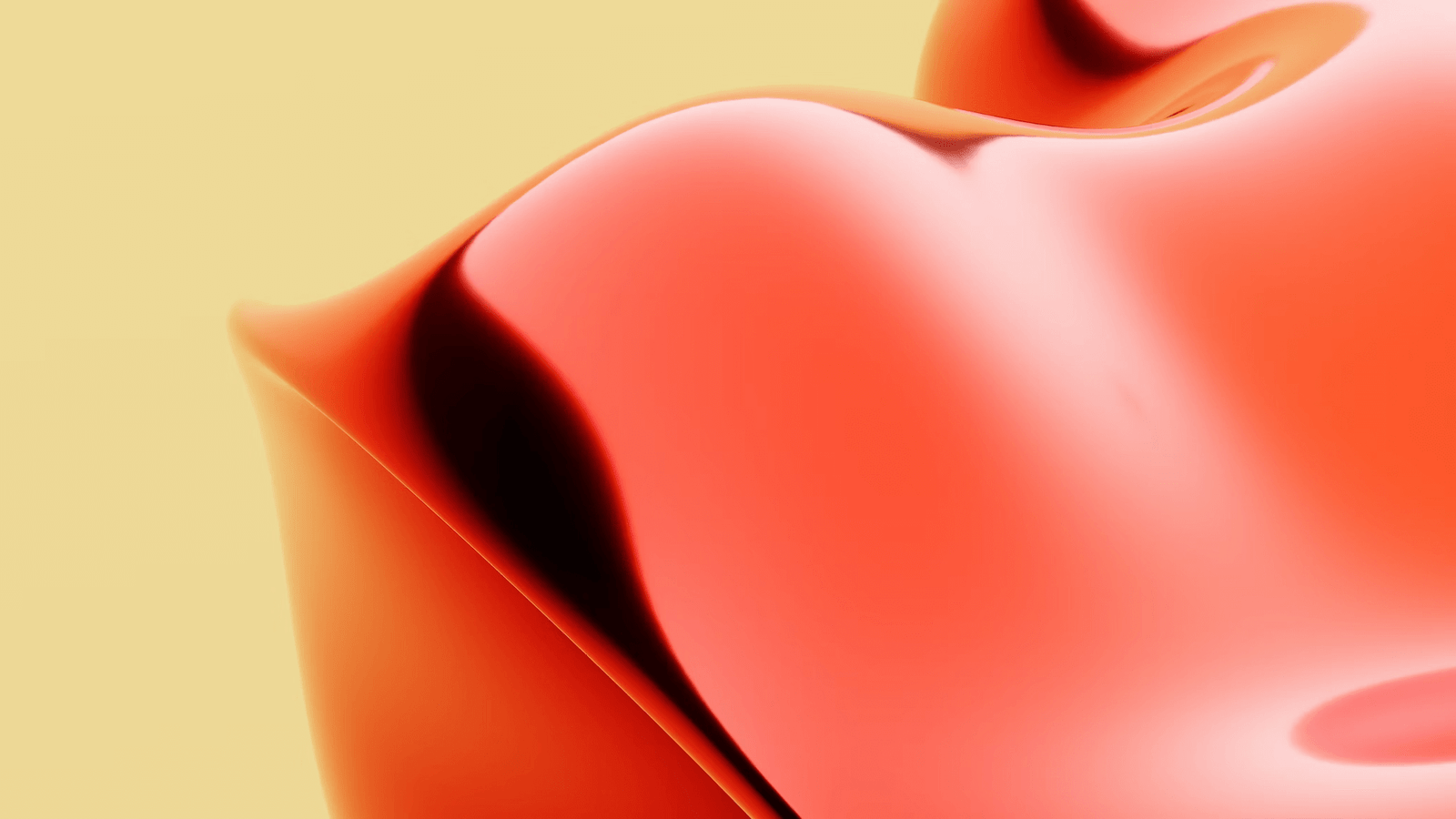
Slack has become an essential tool for communication and collaboration in many workplaces. From team messaging to file sharing and project management, Slack offers a wide range of features to streamline workflows and enhance productivity. However, with the increasing popularity of automation tools, such as mouse jigglers, questions arise about Slack’s ability to detect and monitor user activity accurately.
In this blog post, we will delve into the topic of whether Slack can detect mouse jigglers and shed light on the mechanisms behind Slack’s user activity detection. We will explore the definition, purpose, and functionality of mouse jigglers to better understand their implications on Slack usage. Additionally, we will analyze Slack’s detection capability in detail, considering both its strengths and limitations.
Understanding the potential consequences of using mouse jigglers on Slack is crucial. Therefore, we will discuss ethical considerations surrounding their usage and the potential implications they may have on individuals and teams. Furthermore, we will explore alternative methods to ensure genuine user activity on Slack, emphasizing the importance of regular interaction, engagement, and the use of Slack’s built-in features.
Join us as we dive into the intriguing world of Slack’s user activity detection and explore the implications of using mouse jigglers. Whether you are a Slack user or an administrator, this blog post aims to provide valuable insights and guidance on maintaining a productive and authentic Slack environment. So, let’s uncover the truth behind the question, “Can Slack detect mouse jigglers?”
Understanding Slack’s User Activity Detection
Slack, as a communication and collaboration platform, has developed mechanisms to detect and monitor user activity. This section aims to provide a comprehensive understanding of how Slack’s user activity detection works.
To begin with, Slack tracks various user actions and interactions within the platform. These actions can include sending messages, reacting to messages, joining or leaving channels, editing or deleting messages, and many more. By monitoring these activities, Slack can gather data about user engagement and participation.
One of the primary ways Slack detects user activity is through user presence. When a user is actively using Slack, their presence is marked as “active.” This is indicated by a green dot next to their profile picture. When a user is inactive for a certain period, usually around 10 minutes, their presence changes to “away” or “inactive.” This change in presence helps Slack determine the level of user engagement and activity.
Slack also takes into account other factors to detect user activity. For example, it tracks the frequency and volume of messages sent by users, the time and duration of user sessions, and the number of interactions with different channels and conversations. By analyzing these patterns, Slack can identify patterns of genuine user activity.
Another component of Slack’s user activity detection is the use of API calls. Slack provides an API that allows developers to interact with the platform programmatically. These API calls can provide insights into user actions and interactions, enabling Slack to monitor and analyze user activity more comprehensively.
It is important to note that Slack’s user activity detection is primarily focused on promoting active engagement and participation among users. The platform aims to foster collaboration and effective communication within teams and organizations. Therefore, Slack’s detection mechanisms are designed to identify genuine user activity and encourage meaningful interactions.
However, it is worth mentioning that Slack’s user activity detection is not foolproof. Certain actions, such as using automation tools like mouse jigglers, can potentially manipulate the detection mechanisms. This raises the question of whether Slack can truly detect mouse jigglers and distinguish them from genuine user activity.
In the next section, we will explore the concept of mouse jigglers, their purpose, and how they function. By understanding these aspects, we can better analyze Slack’s ability to detect mouse jigglers and the implications they may have on user activity monitoring.
What is a Mouse Jiggler and How It Works
A mouse jiggler is a small hardware device or software tool designed to simulate mouse movements and prevent the computer from going into sleep mode or locking the screen due to inactivity. It is often used in situations where continuous user activity is required, such as during presentations, software installations, or when running automated tasks.
Definition of Mouse Jiggler
A mouse jiggler is typically a small USB device that plugs into a computer’s USB port or a software application that runs on the computer’s operating system. It mimics small, random mouse movements, tricking the computer into thinking that the user is actively using the mouse.
Purpose of Mouse Jiggler
The primary purpose of a mouse jiggler is to prevent the computer from entering sleep mode or locking the screen due to inactivity. This can be useful in situations where a user needs to keep the computer awake for extended periods without actually interacting with it constantly. Mouse jigglers are commonly used in scenarios like software testing, video rendering, and other tasks that require continuous operation.
Functionality of Mouse Jiggler
A mouse jiggler operates by sending signals to the computer’s operating system, simulating mouse movements. This prevents the computer from detecting inactivity and triggering sleep mode or screen locking. The movements generated by the mouse jiggler are random and minimal, ensuring that the computer remains active without interfering with the user’s activities.
There are two main types of mouse jigglers:
-
Hardware Mouse Jiggler: This type of mouse jiggler is a physical device that connects to the computer’s USB port. It usually appears as a USB flash drive or a small dongle. Hardware mouse jigglers often have additional features, such as the ability to switch between jiggle modes or adjust the intensity of the mouse movements.
-
Software Mouse Jiggler: Software mouse jigglers are applications that run on the computer’s operating system. They simulate mouse movements by sending signals directly to the operating system. Software mouse jigglers are typically lightweight and can be easily configured based on the user’s requirements.
It is important to note that while mouse jigglers can be convenient in certain situations, their usage raises concerns about the integrity of user activity monitoring systems, such as Slack’s detection mechanisms. In the following section, we will delve into the topic of whether Slack can detect mouse jigglers and explore the implications of using them within the Slack platform.
Detecting Mouse Jiggler Activity on Slack
Slack, being a platform focused on promoting active user engagement, has implemented mechanisms to detect and monitor user activity. However, the question remains: can Slack effectively detect mouse jigglers, which simulate user activity without active human interaction? In this section, we will explore Slack’s detection capabilities and analyze whether it can detect mouse jigglers.
Slack’s Mechanism of Detecting User Activity
Slack employs various methods to detect user activity and engagement within the platform. These mechanisms rely on tracking user interactions, such as sending messages, reacting to messages, joining or leaving channels, and accessing different features. By monitoring these actions, Slack can analyze patterns of user activity and participation.
One of the primary indicators of user activity detection on Slack is the “active” status. When a user is actively engaged on Slack, their presence is marked as “active,” indicating their real-time participation. Slack tracks user presence and updates it based on their interaction with the platform.
Slack also considers other factors to determine user activity, such as the frequency and volume of messages sent by users. For instance, if a user is consistently sending messages, actively participating in conversations, and interacting with different channels, it signifies their genuine engagement.
Additionally, Slack’s detection mechanisms may take into account the time and duration of user sessions. If a user consistently spends a significant amount of time on Slack, it indicates active usage. Conversely, prolonged periods of inactivity might trigger Slack’s detection mechanisms to mark the user as “away” or “inactive.”
Can Slack Detect Mouse Jiggler?
While Slack’s detection mechanisms are designed to identify genuine user activity, the effectiveness of detecting mouse jigglers can be challenging. Mouse jigglers simulate mouse movements to trick the computer into believing that the user is actively engaged. As a result, Slack may not be able to differentiate between genuine human activity and mouse jiggler-generated movements.
However, it is important to note that Slack continues to enhance its detection capabilities to identify suspicious or abnormal behavior. While it may not explicitly detect mouse jigglers, Slack’s algorithms and machine learning systems are constantly evolving to identify and flag potential instances of automation or non-human activity.
In-depth Analysis of Slack’s Detection Capability
To gain a deeper understanding of Slack’s ability to detect mouse jigglers, it is essential to consider several factors. These include the complexity of mouse jiggler algorithms, the sophistication of Slack’s detection mechanisms, and the ongoing efforts by Slack to improve its detection capabilities.
Mouse jigglers are designed to mimic human-like mouse movements, making it challenging for Slack to distinguish between genuine user activity and mouse jiggler-generated movements. However, Slack’s algorithms may be able to identify certain patterns or anomalies that could indicate the presence of mouse jigglers.
Slack’s detection capability also depends on the user’s behavior and usage patterns. For instance, if a user solely relies on mouse movements without any other form of interaction, it may raise suspicions and trigger Slack’s detection mechanisms. However, if the user combines mouse movements with other actions, such as sending messages or accessing different features, it becomes more challenging for Slack to identify the use of mouse jigglers.
Additionally, Slack may employ techniques such as IP address analysis, device fingerprinting, and behavior analysis to identify potential instances of automation or non-human activity. These techniques aim to detect patterns that deviate from typical user behavior, which could potentially include mouse jiggler usage.
However, it is important to note that Slack’s detection capabilities have limitations. Mouse jigglers can be configured to generate random and subtle movements that closely resemble human activity. As a result, Slack may face challenges in accurately detecting mouse jiggler usage.
In the next section, we will explore the implications of using mouse jigglers on Slack, considering both the ethical considerations and potential consequences that may arise from their usage.
Implications of Using Mouse Jiggler on Slack
Using a mouse jiggler on Slack can have various implications, both from ethical and practical standpoints. In this section, we will explore the ethical considerations associated with mouse jiggler usage on Slack and discuss the potential consequences that may arise from their use within the platform.
Ethical Considerations
-
Integrity of User Activity Monitoring: Slack’s user activity detection mechanisms are designed to encourage genuine user engagement and participation. By using a mouse jiggler, users may undermine the integrity of these monitoring systems, potentially compromising the transparency and accuracy of activity metrics. This raises ethical concerns regarding the trustworthiness of data and the fairness of evaluating individual or team performance.
-
Misrepresentation of Presence: Slack’s presence indicators, such as the “active” status, play a vital role in facilitating real-time communication and collaboration. By utilizing a mouse jiggler, users may misrepresent their presence, leading to miscommunication, delays in response, or difficulties in coordinating tasks. This can hinder effective teamwork and impact productivity.
-
Unequal Distribution of Workload: In team settings, an even distribution of tasks and responsibilities is crucial for maintaining fairness and fostering a healthy work environment. The use of mouse jigglers may give the impression of continuous activity, potentially leading to an unequal distribution of workload. This can create dissatisfaction among team members and strain professional relationships.
Potential Consequences
-
Violation of Organizational Policies: Many organizations have policies in place regarding the use of automation tools or unauthorized software on work devices. Using a mouse jiggler on Slack may violate these policies, potentially resulting in disciplinary actions or even termination, depending on the severity of the violation.
-
Compromised Data Security: Mouse jigglers, especially those introduced by unauthorized sources, may pose security risks. Using untrusted hardware devices or software applications can expose sensitive information and compromise data security. This can have severe consequences, including unauthorized access to confidential data, breaches of privacy, and potential legal repercussions.
-
Diminished Productivity and Collaboration: While mouse jigglers may serve a specific purpose in preventing sleep mode or screen-locking during certain tasks, their continuous usage on Slack can lead to diminished productivity. Relying solely on mouse movements without actively participating in discussions or engaging with team members can hinder effective collaboration and impede the overall workflow.
Considering these ethical considerations and potential consequences, it is crucial for individuals and organizations to evaluate the implications of using mouse jigglers on Slack. Exploring alternative methods to ensure genuine user activity and engagement, as we will discuss in the next section, can be a more ethical and productive approach.
How to Ensure Genuine User Activity on Slack
Ensuring genuine user activity on Slack is essential for maintaining transparency, promoting collaboration, and fostering a productive work environment. In this section, we will discuss various strategies and practices that can help encourage active engagement and mitigate the need for using mouse jigglers or other automation tools.
Regular Interaction and Engagement
-
Actively Participate in Discussions: Encourage users to actively engage in conversations by sharing ideas, providing feedback, and asking questions. Regularly participating in discussions helps demonstrate genuine involvement and contributes to a vibrant communication culture on Slack.
-
Respond Promptly: Promptly respond to messages and notifications to demonstrate attentiveness and commitment. Timely responses show that users are actively engaged and prioritize effective communication.
-
Contribute Meaningfully: Encourage users to contribute meaningful content and insights to discussions. By sharing valuable information or expertise, users can showcase their active involvement and contribute to the overall knowledge sharing within the team.
Use of Slack’s In-built Features
-
Utilize Reactions: Slack offers a range of reaction options, such as emojis and custom reactions, to express feelings or acknowledge messages. Utilizing these features can demonstrate active engagement and provide quick feedback without requiring extensive typing.
-
Share Files and Collaborate: Take advantage of Slack’s file-sharing capabilities to actively collaborate on documents, presentations, or other work-related materials. By engaging in collaborative efforts, users demonstrate their involvement and contribute to the team’s progress.
-
Utilize Threads: Instead of relying solely on direct messages or separate conversations, utilize Slack’s thread feature to keep discussions organized and easily accessible. Engaging in threaded conversations allows users to actively participate in specific topics or subtopics within a channel.
Avoiding Automation Tools like Mouse Jiggler
-
Use System Settings and Power Management: Adjust system settings and power management options to prevent sleep mode or screen-locking during specific tasks or when active usage is required. By configuring these settings, users can ensure uninterrupted workflow without the need for external automation tools.
-
Communicate Availability: Communicate your availability to team members by setting your status on Slack. If you need uninterrupted time for focused work, set your status to “Do Not Disturb” or communicate your unavailability in advance. This helps manage expectations and avoids the need for automation tools to show continuous activity.
-
Engage in Productive Activities: Instead of relying on mouse jigglers to simulate activity, engage in productive activities within Slack. This can include participating in meaningful discussions, joining relevant channels, attending virtual meetings, or contributing to project management efforts. Actively participating in these activities ensures genuine user engagement.
By implementing these strategies and practices, individuals and teams can promote genuine user activity on Slack, maintain transparency, and foster a collaborative work environment. Emphasizing active engagement and utilizing Slack’s built-in features can effectively mitigate the need for automation tools like mouse jigglers.
RELATED POSTS
View all

