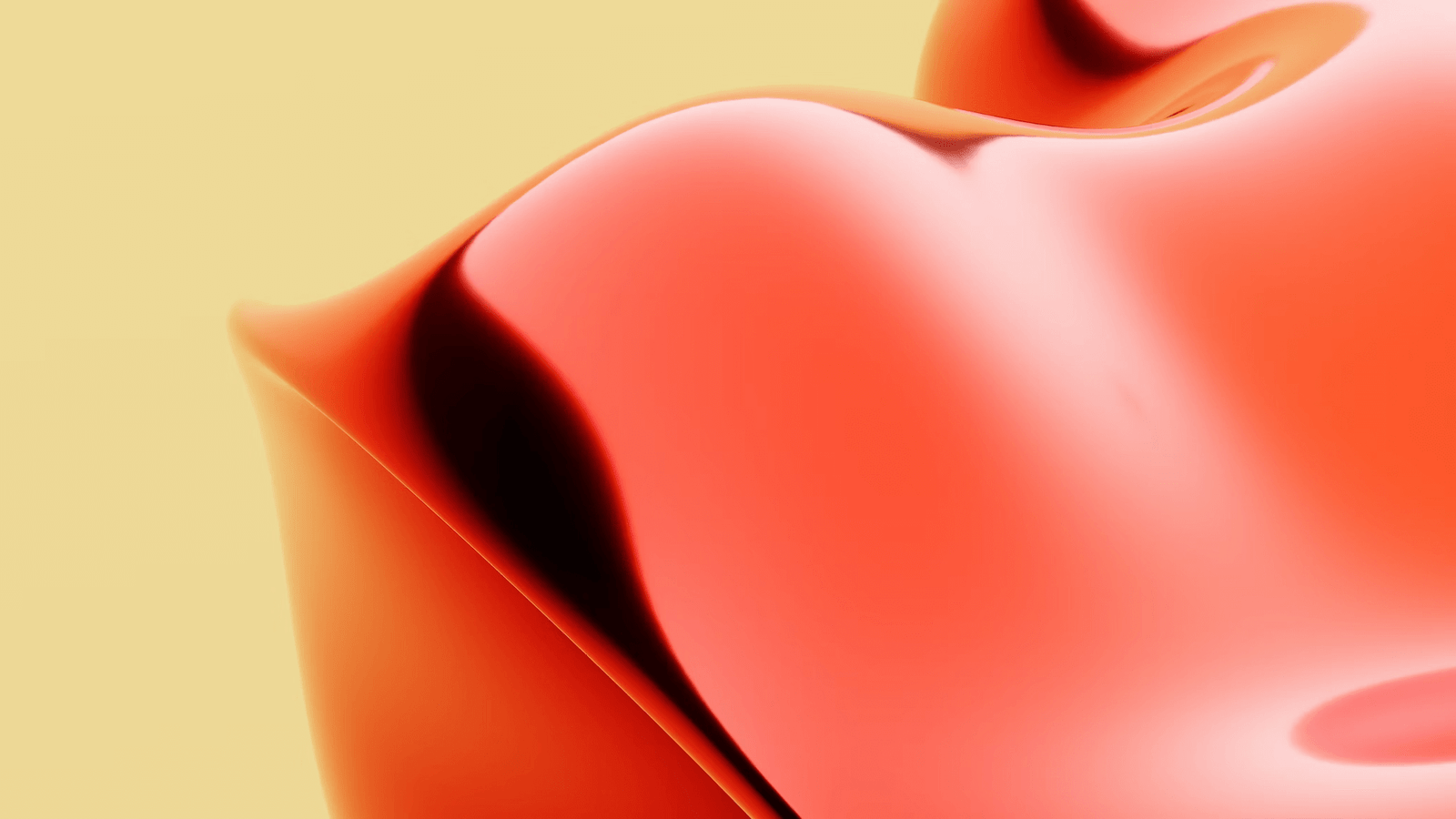
In today’s fast-paced and technologically advanced world, remote programming has become increasingly popular. With the ability to work from anywhere, programmers can collaborate with teams located across the globe and take advantage of flexible work arrangements. However, managing remote programming projects efficiently can be a challenge, especially when it comes to time-consuming and repetitive tasks. That’s where automation comes in.
Automation in programming is the process of using software tools to streamline and simplify tasks, reducing manual effort and increasing productivity. By automating remote programming, you can save valuable time, improve efficiency, and focus on more critical aspects of your work.
In this blog post, we will explore the basics of remote programming and automation, discuss the essential tools needed for remote programming, and guide you through the process of setting up your remote programming environment. We will then delve into the world of automation in programming, exploring its role and the various tools available for automating programming tasks.
The main focus of this blog post will be on how to automate remote programming effectively. We will walk you through the steps of analyzing tasks for automation potential, implementing automation in your programming routine, and checking and troubleshooting your automated processes. Additionally, we will discuss how to maintain and improve your automated remote programming, including regularly reviewing and updating your automation scripts, optimizing your automation, and ensuring the security of your automated processes.
If you’re looking to optimize your remote programming workflow, increase productivity, and make your programming tasks more efficient, this blog post is for you. So let’s dive in and discover how you can automate remote programming and take your programming skills to the next level.
Understanding the Basics: What is Remote Programming and Automation
Remote Programming: A Brief Overview
Remote programming refers to the practice of programming from a location other than the physical office or workplace. It allows programmers to work remotely, whether from the comfort of their home, a co-working space, or even while traveling. This flexibility enables programmers to collaborate with teams spread across different regions or time zones, opening up a world of opportunities and possibilities.
Automation in Programming: Simplifying Tasks for Efficiency
Automation in programming involves the use of software tools and scripts to automate repetitive and time-consuming tasks. By automating these tasks, programmers can save significant amounts of time, reduce errors, and improve overall efficiency. Automation allows programmers to focus on more critical aspects of their work, such as problem-solving and innovation, rather than getting bogged down by mundane and repetitive tasks.
Understanding the Benefits of Remote Programming and Automation
-
Increased Flexibility: Remote programming allows programmers to work from anywhere, providing flexibility in choosing their work environment and schedule. This flexibility promotes work-life balance and can lead to increased job satisfaction.
-
Enhanced Collaboration: With remote programming, teams can collaborate seamlessly, regardless of their physical location. Communication tools and project management software facilitate smooth collaboration, enabling teams to work together efficiently.
-
Cost Savings: Remote programming can result in cost savings for both individuals and companies. Programmers can save on commuting expenses, while companies can reduce office space and overhead costs.
-
Access to Global Talent: Remote programming opens up opportunities for companies to hire talent from around the world. This allows access to a diverse pool of skilled programmers and promotes a global perspective in problem-solving and innovation.
-
Increased Productivity: Automation in programming significantly boosts productivity by eliminating repetitive tasks. By automating time-consuming processes, programmers can focus on more complex and creative aspects of their work, ultimately delivering higher-quality results in less time.
In the next section, we will delve deeper into the importance of remote programming and discuss the essential tools needed to set up your remote programming environment effectively.
Setting Up Your Environment for Remote Programming
Understanding the Importance of Setting Up Your Remote Programming Environment
When it comes to remote programming, having a well-optimized and efficient environment is crucial for your productivity and success. A properly set up environment will not only enhance your ability to collaborate with remote teams but also ensure seamless communication, efficient task management, and secure access to resources. In this section, we will explore why setting up your environment for remote programming is essential and discuss the tools and considerations involved.
Why Remote Programming is Becoming Essential
-
Flexibility: Remote programming allows you to work from anywhere, providing flexibility in choosing your workspace and schedule. This flexibility can lead to increased productivity and work-life balance.
-
Cost savings: By working remotely, you can save on commuting expenses, office space rentals, and other associated costs. This can be beneficial for both individuals and companies.
-
Global Collaboration: Remote programming enables collaboration with teams located in different parts of the world. This allows companies to tap into a diverse talent pool and benefit from a global perspective in problem-solving and innovation.
-
Access to Resources: Setting up your environment for remote programming ensures that you have secure access to the necessary resources and tools required for your work. This includes development environments, code repositories, collaboration platforms, and communication tools.
Essential Tools for Remote Programming
-
Reliable Internet Connection: A stable and high-speed internet connection is crucial for remote programming. It ensures smooth communication, seamless access to resources, and efficient collaboration with remote teams.
-
Collaboration and Communication Tools: Utilizing tools like project management software, version control systems (e.g., Git), messaging platforms (e.g., Slack), and video conferencing applications (e.g., Zoom) facilitates effective communication and collaboration with remote teams.
-
Remote Access Tools: Remote access tools, such as Virtual Private Networks (VPNs) and Remote Desktop Protocol (RDP) clients, allow secure and encrypted access to remote servers or machines. This is especially important when working with sensitive data or accessing resources hosted on remote servers.
-
Code Editors and Integrated Development Environments (IDEs): Choose code editors or IDEs that suit your programming language and preferences. Popular options include Visual Studio Code, JetBrains IntelliJ IDEA, and Sublime Text.
-
Cloud-based Services and Storage: Utilizing cloud-based services, such as Amazon Web Services (AWS) or Microsoft Azure, provides scalable infrastructure, storage, and computing resources for your remote programming projects.
Considerations for Setting Up Your Remote Programming Environment
-
Ergonomics and Physical Setup: Ensure that your workspace is comfortable and ergonomically sound. Invest in a good chair, desk, and monitor setup to support long hours of programming work.
-
Security and Data Privacy: Take necessary measures to ensure the security and privacy of your remote programming environment. This includes using strong passwords, enabling two-factor authentication, and encrypting sensitive data.
-
Backup and Disaster Recovery: Implement regular backup strategies to protect your code and project files. Consider using cloud storage or external hard drives to store backups securely.
-
Time Zone Considerations: When working with remote teams in different time zones, be mindful of scheduling meetings and collaboration sessions to accommodate everyone’s availability.
By setting up your remote programming environment with the right tools and considerations, you can create an efficient and productive workspace that supports your remote programming endeavors. In the next section, we will dive deeper into the world of automation in programming and explore its role in streamlining and simplifying tasks.
Introduction to Automation in Programming
Understanding the Role of Automation in Programming
Automation plays a crucial role in programming by simplifying and streamlining repetitive tasks, reducing manual effort, and increasing productivity. It involves using software tools, scripts, and frameworks to automate various aspects of the development process, allowing programmers to focus on more critical and creative aspects of their work.
Benefits of Automation in Programming
-
Time Savings: Automation eliminates the need for manual, repetitive tasks, saving significant amounts of time. This time can be utilized for more complex and value-added activities, such as problem-solving and innovation.
-
Increased Efficiency: By automating routine tasks, programmers can work more efficiently and consistently. This reduces the likelihood of errors and ensures that tasks are completed accurately and on time.
-
Consistency and Standardization: Automation ensures that tasks are performed consistently, adhering to predefined standards and guidelines. This promotes code quality, reduces inconsistencies, and improves collaboration among team members.
-
Scalability: Automation allows for scalability in programming projects. It enables the handling of larger volumes of work, whether it’s managing multiple code repositories, automating testing processes, or deploying applications across various environments.
-
Improved Debugging and Troubleshooting: Automation tools often provide built-in debugging and logging capabilities, making it easier to identify and resolve issues. This speeds up the troubleshooting process and enhances the overall quality of the codebase.
Tools for Automating Programming Tasks
-
Task Runners: Task runners such as Grunt and Gulp automate repetitive tasks like compiling code, optimizing assets, and running tests. They provide a simple and declarative way to define and execute tasks, saving time and effort.
-
Continuous Integration/Continuous Deployment (CI/CD) Tools: CI/CD tools like Jenkins, Travis CI, and GitLab CI/CD enable the automation of building, testing, and deploying software applications. They integrate with version control systems and provide a seamless pipeline for continuous integration and deployment.
-
Configuration Management Tools: Tools like Ansible, Puppet, and Chef automate the provisioning, configuration, and management of infrastructure and software deployments. They ensure consistency across environments and simplify the setup and maintenance of complex systems.
-
Testing Frameworks: Testing frameworks, such as Selenium, JUnit, and Pytest, automate the execution of tests, allowing for regression testing and ensuring code quality. They provide a systematic way to validate the functionality and performance of the software.
Implementing Automation in Your Programming Routine
-
Identify Repetitive Tasks: Start by identifying tasks that are repetitive, time-consuming, and have the potential for automation. These can include tasks like code formatting, running tests, generating documentation, or deploying applications.
-
Research and Select Automation Tools: Explore the available automation tools and frameworks that align with your programming language and project requirements. Consider factors such as ease of use, community support, and integration capabilities.
-
Define Automation Workflows: Create clear and concise workflows for automating your tasks. Break down complex processes into smaller, manageable steps, and define dependencies and inputs required for each task.
-
Develop and Test Automation Scripts: Write automation scripts using the chosen tools and frameworks. Test the scripts thoroughly to ensure they work as expected and handle various scenarios and edge cases.
-
Integrate Automation into Your Workflow: Incorporate automation into your daily programming routine. Define triggers or hooks to automate tasks during specific events, such as code commits or pull requests.
In the next section, we will dive into the specifics of how to automate remote programming effectively. We will discuss the process of analyzing tasks for automation potential, the steps to automate your remote programming, and how to check and troubleshoot your automated processes.
How to Automate Remote Programming
Analyzing Tasks for Automation Potential
-
Identify Repetitive Tasks: Start by identifying tasks in your remote programming workflow that are repetitive and time-consuming. These can include tasks like code formatting, running tests, deploying applications, or generating reports.
-
Evaluate Complexity and Frequency: Assess the complexity and frequency of each task. Tasks that are relatively simple and performed frequently are excellent candidates for automation.
-
Determine Automation Feasibility: Consider the feasibility of automating each task. Evaluate if the task can be fully automated or if it requires manual intervention at certain stages.
Steps to Automate Your Remote Programming
-
Research Automation Tools: Explore the available automation tools and frameworks suitable for your programming language and remote programming environment. Consider factors such as ease of use, community support, and integration capabilities with your existing tools.
-
Define Automation Workflow: Create a clear and detailed workflow for each task you plan to automate. Break down the task into smaller, manageable steps and define dependencies and inputs required for each step.
-
Write Automation Scripts: Utilize the chosen automation tools to write scripts that automate the defined workflows. These scripts can be written in languages like Python, JavaScript, or shell scripts, depending on the tools you are using.
-
Test and Validate Automation Scripts: Thoroughly test and validate your automation scripts to ensure they work as expected. Test them under different scenarios and edge cases to catch any potential issues.
-
Integrate Automation into Your Workflow: Incorporate automation into your remote programming routine. Define triggers or hooks to automate tasks during specific events, such as code commits, pull requests, or scheduled intervals.
Checking and Troubleshooting Your Automated Processes
-
Monitor Automation Execution: Regularly monitor the execution of your automated processes. Keep an eye on logs, error messages, and output to ensure everything is functioning correctly.
-
Establish Error Handling Mechanisms: Implement error handling mechanisms in your automation scripts to handle unexpected situations and exceptions. This can include logging errors, sending notifications, or retrying failed tasks.
-
Review and Debug: Continuously review and debug your automated processes to identify any issues or inefficiencies. Analyze logs and output to identify potential areas for improvement.
-
Regularly Update Automation Scripts: As your remote programming environment evolves, updates to tools, dependencies, or workflows may be required. Regularly review and update your automation scripts to ensure they remain effective and aligned with your current workflow.
By following these steps, you can effectively automate your remote programming tasks, saving time and effort while improving overall productivity. In the next section, we will discuss the importance of maintaining and improving your automated remote programming processes. We will explore the need for regular review and updates, optimizing your automation, and maintaining security in your automated workflows.
Maintaining and Improving Your Automated Remote Programming
Regularly Review and Update Your Automation Scripts
-
Perform Routine Audits: Regularly review your automated processes to ensure they are still relevant and effective. Evaluate if any changes in your remote programming environment or workflow require updates to your automation scripts.
-
Keep Up with Tool Updates: Stay updated with the latest versions of the automation tools and frameworks you are using. Check for updates, bug fixes, and new features that can enhance your automated processes.
-
Test Script Compatibility: Test the compatibility of your automation scripts with any updates or changes to your programming tools or dependencies. This ensures that your scripts continue to function as intended.
-
Document Changes and Updates: Maintain documentation of any updates or changes made to your automation scripts. This documentation serves as a reference and helps in troubleshooting and collaboration with team members.
How to Optimize Your Automation
-
Identify Bottlenecks: Analyze your automated processes to identify any bottlenecks or areas that can be further optimized. This can include optimizing resource usage, reducing wait times, or improving the efficiency of complex tasks.
-
Fine-tune Parameters: Experiment with different parameters and configurations to optimize the performance of your automated processes. This can involve adjusting concurrency levels, timeout settings, or memory allocations.
-
Measure and Monitor Performance: Implement performance monitoring tools to track the execution time and resource utilization of your automated processes. Use this data to identify areas that need improvement and measure the impact of optimization efforts.
-
Implement Parallelization and Distribution: If possible, parallelize or distribute tasks to leverage the power of multiple machines or resources. This can significantly speed up the execution of your automated processes.
Maintaining Security in Automated Remote Programming
-
Secure Credentials and Access: Ensure that any sensitive credentials or access keys used in your automation scripts are stored securely. Avoid hardcoding them directly into scripts and consider using secure credential management systems.
-
Regularly Update Dependencies: Keep your automation tools, libraries, and frameworks up to date with the latest security patches and bug fixes. Outdated dependencies can introduce vulnerabilities into your automated processes.
-
Implement Secure Communication: Utilize secure communication protocols, such as encrypted channels or VPNs, to protect data transmitted during remote programming and automation.
-
Perform Security Audits: Regularly conduct security audits of your automated processes to identify and address any potential security vulnerabilities. This can involve code reviews, penetration testing, or vulnerability scanning.
By regularly reviewing and updating your automation scripts, optimizing your processes, and maintaining security measures, you can ensure the effectiveness and reliability of your automated remote programming. In the final section, we will conclude our discussion and summarize the key points covered in this blog post.
RELATED POSTS
View all

