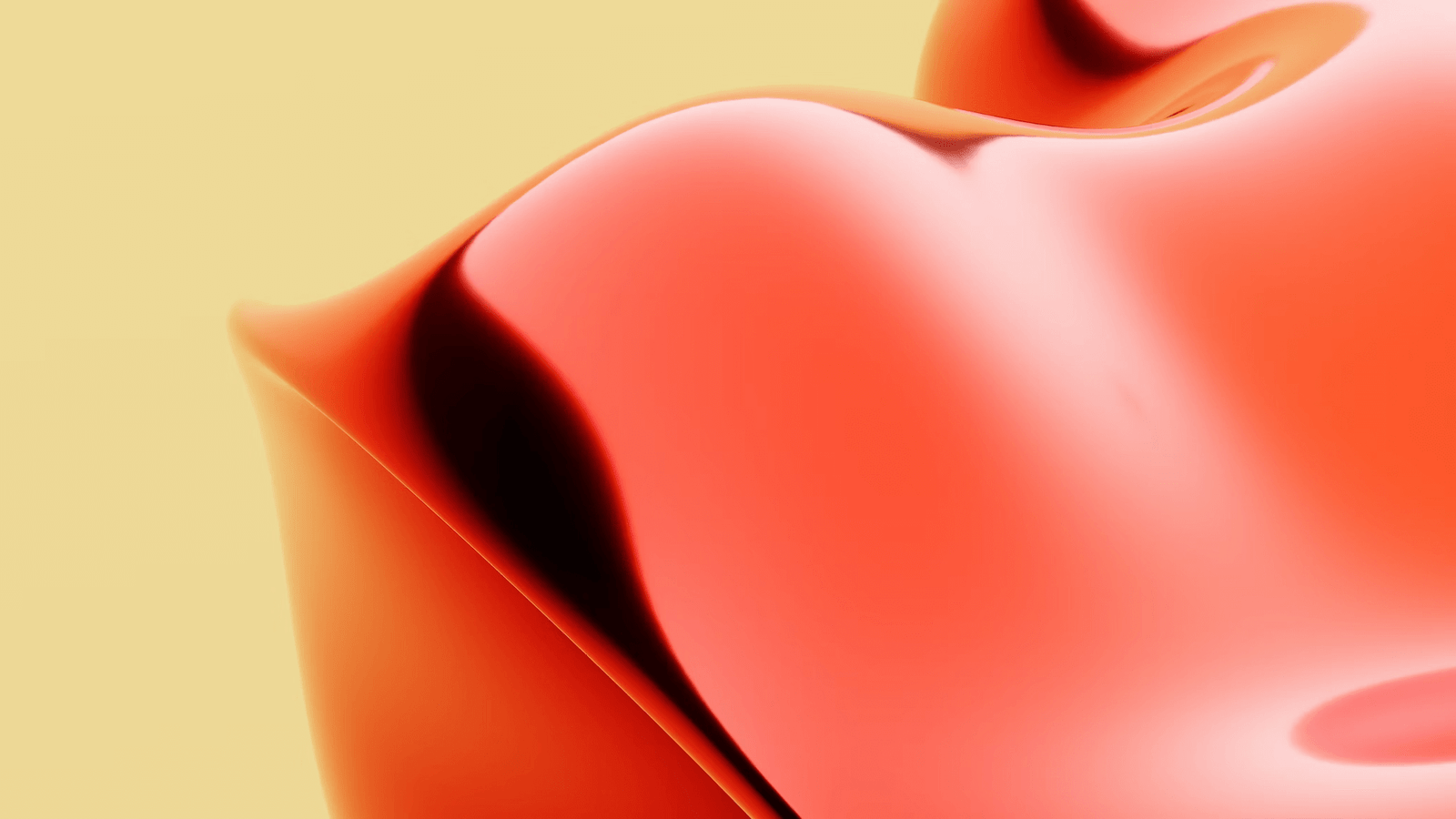
Mouse jigglers have gained popularity in recent years as a tool to prevent computer sleep mode and avoid inactivity detection on work computers. But do they really work? In this in-depth analysis, we will explore the effectiveness of mouse jigglers and delve into the mechanics behind their operation. We will also examine the practical applications of mouse jigglers, potential drawbacks and concerns, and explore alternative solutions. Whether you’re considering using a mouse jiggler or just curious about their functionality, this blog post will provide you with a comprehensive understanding of their effectiveness and implications. So, let’s dive in and find out if mouse jigglers truly work.
Understanding Mouse Jigglers: What They Are and Their Function
Mouse jigglers are devices designed to simulate mouse movement and prevent the computer from entering sleep mode or triggering inactivity detection. They are commonly used in situations where continuous mouse activity is required, such as during presentations, software installations, or when monitoring systems remotely.
The main function of a mouse jiggler is to emulate mouse movement by sending signals to the computer, tricking it into thinking that the mouse is being actively used. This prevents the computer from going into sleep mode or activating any screensaver or lock screen due to inactivity.
Mouse jigglers come in different forms, including both hardware and software variations. Hardware mouse jigglers are typically small USB devices that can be plugged into a computer’s USB port. They have a built-in mechanism that moves the mouse cursor in small increments, mimicking real mouse movements.
On the other hand, software mouse jigglers are applications that can be installed on a computer. They use algorithms to generate mouse movement signals, eliminating the need for a physical device. These software solutions often provide additional customization options, allowing users to adjust the frequency and intensity of the simulated mouse movements.
Overall, the primary purpose of mouse jigglers is to ensure uninterrupted computer operation by simulating mouse activity. This can be particularly useful in situations where automatic sleep mode or inactivity detection could cause disruptions or delays. In the following sections, we will explore how mouse jigglers work, their practical applications, potential drawbacks, and alternatives to consider.
How Do Mouse Jigglers Work
Mouse jigglers work by sending signals to the computer’s operating system to simulate mouse movement. These signals trick the computer into believing that the mouse is being actively used, preventing it from entering sleep mode or triggering any inactivity detection features.
The mechanism behind mouse jigglers varies depending on whether it is a hardware or software solution.
The Mechanism Behind Hardware Mouse Jigglers
Hardware mouse jigglers are small USB devices that are plugged into the computer’s USB port. They have a built-in mechanism that moves the mouse cursor in small increments, simulating real mouse movements. This movement is usually subtle and random, preventing any pattern from being detected.
The hardware mouse jiggler acts as a human interface device (HID) and communicates with the computer’s operating system as if it were a standard mouse. It continuously sends signals to the computer, ensuring that it recognizes the mouse as active and prevents any sleep mode or inactivity triggers.
The Mechanism Behind Software Mouse Jigglers
Software mouse jigglers are applications that can be installed on a computer. These applications use algorithms to generate mouse movement signals without the need for a physical device. The software jiggler creates virtual mouse movements that are sent to the computer’s operating system.
Software mouse jigglers often provide additional customization options, allowing users to adjust the frequency and intensity of the simulated mouse movements. Some software solutions also offer features like randomizing movement patterns or allowing users to define specific movement paths.
By continuously generating and sending mouse movement signals, software jigglers effectively simulate mouse activity and prevent the computer from entering sleep mode or triggering any inactivity detection features.
In the next section, we will explore the different types of mouse jigglers, including software and hardware variations, and discuss how to set up a mouse jiggler for use.
Practical Applications of Mouse Jigglers
Mouse jigglers have various practical applications in different scenarios. Let’s explore some common use cases where mouse jigglers can be beneficial:
Preventing Computer Sleep Mode
One of the primary applications of mouse jigglers is to prevent computers from entering sleep mode. Sleep mode is a power-saving feature that automatically activates after a period of inactivity. This can be problematic in situations where constant activity is required, such as during presentations, video playback, or long-running processes. By simulating mouse movements, mouse jigglers ensure that the computer remains active and prevents it from going into sleep mode.
Use in IT Forensics
Mouse jigglers are also commonly used in IT forensics. When conducting forensic investigations on computers or digital devices, it is crucial to maintain the integrity of the data and the system’s state. In such cases, using a mouse jiggler can help prevent the computer from entering sleep mode or triggering any inactivity detection, ensuring that the investigation is not interrupted and all necessary data is captured.
Avoiding Inactivity Detection on Work Computers
In some workplaces, computer usage is monitored, and inactivity detection systems are in place to ensure employees are actively engaged. However, there may be instances where employees need to step away from their desks temporarily without triggering the inactivity detection. Mouse jigglers can be used to keep the computer active and prevent any inactivity alerts, allowing employees to attend to other tasks without interruptions.
These are just a few examples of practical applications for mouse jigglers. The ability to maintain computer activity without manual intervention can be valuable in various contexts where continuous operation is required. However, it’s important to consider potential drawbacks and concerns associated with using mouse jigglers, which we will explore in the next section.
Potential Drawbacks and Concerns of Using Mouse Jigglers
While mouse jigglers can be useful in certain situations, it’s essential to consider the potential drawbacks and concerns associated with their use. Let’s explore some of these concerns:
Inappropriate Usage and Ethical Concerns
One of the main concerns with using mouse jigglers is the potential for inappropriate usage. These devices can be misused to deceive or bypass security measures, such as automatic lock screens or inactivity alerts. In some cases, employees may use mouse jigglers to appear active while being away from their workstations, which raises ethical concerns and can result in productivity loss or misuse of company resources.
Potential Security Risks
Using mouse jigglers, especially those connected to the computer via USB, introduces potential security risks. USB-based mouse jigglers have the ability to send signals to the computer, mimicking mouse movements. This can be exploited by malicious actors who may use similar devices to inject harmful code, initiate unauthorized actions, or gain unauthorized access to the system.
Potential Impact on Work Productivity
While mouse jigglers can help maintain computer activity, they may also inadvertently impact work productivity. Constant mouse movement can interfere with certain tasks that require precision, such as graphic design or video editing. Additionally, if used excessively or unnecessarily, mouse jigglers can contribute to distractions and reduce overall focus and efficiency.
It’s important to weigh the potential drawbacks and consider the ethical implications before using mouse jigglers. Organizations and individuals should establish clear guidelines and policies regarding their usage to ensure responsible and appropriate use.
In the next section, we will explore alternative solutions to mouse jigglers that can help achieve similar outcomes while mitigating some of the concerns discussed above.
Alternatives to Mouse Jigglers
While mouse jigglers can serve a purpose in certain scenarios, there are alternative solutions available that can achieve similar outcomes without some of the drawbacks and concerns associated with mouse jigglers. Let’s explore some of these alternatives:
Changing Computer Settings
One alternative to using mouse jigglers is to adjust the settings on your computer. Most operating systems allow users to customize power settings and adjust sleep mode or screen lock timers. By extending the time before the computer enters sleep mode or activating a screensaver, you can ensure uninterrupted operation without the need for additional devices or software.
Using a Software Solution
Instead of relying on a physical mouse jiggler, you can opt for software solutions that provide similar functionality. There are applications available that simulate mouse movements or generate periodic input signals to keep the computer active. These software options often come with customization features, allowing you to adjust the frequency and intensity of the simulated mouse movements to suit your specific needs.
Physical Movement of the Mouse
Another alternative to mouse jigglers is simply physically moving the mouse periodically. This can be done manually by slightly adjusting the position of the mouse or by using an external device, such as a mechanical arm or a rotating platform, that moves the mouse at regular intervals. This approach mimics real user activity and can prevent sleep mode or inactivity detection without the need for additional hardware or software.
It’s important to consider the specific requirements of your situation and choose the alternative solution that best fits your needs. However, regardless of the alternative chosen, it’s crucial to adhere to ethical guidelines and ensure that the chosen method aligns with the policies and regulations of your organization.
In the next section, we will summarize the key points discussed in this blog post and provide a conclusion to our analysis of mouse jigglers.
RELATED POSTS
View all

